Some news of french translation ![]()
Using Motors

Play a song
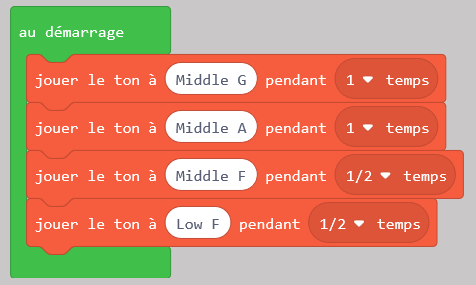
Musical Buttons
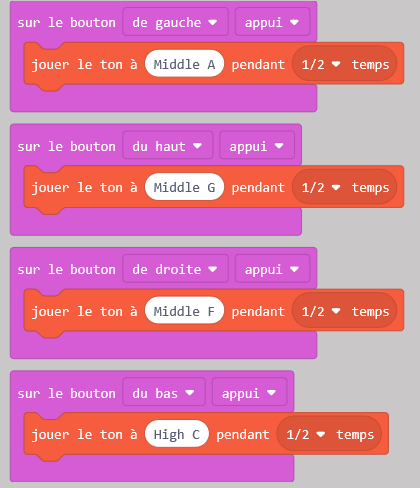
BrainPad Motion
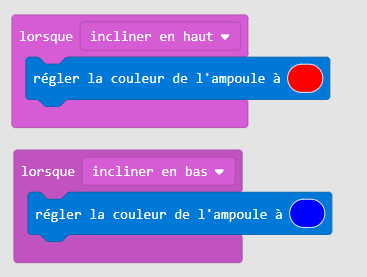
and still a lot to do…
Some news of french translation ![]()
Using Motors

Play a song
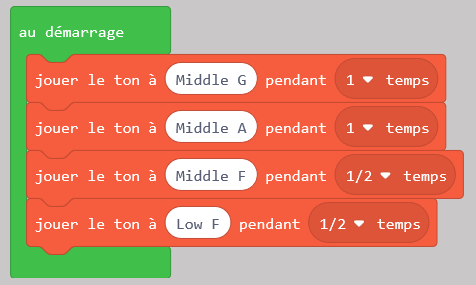
Musical Buttons
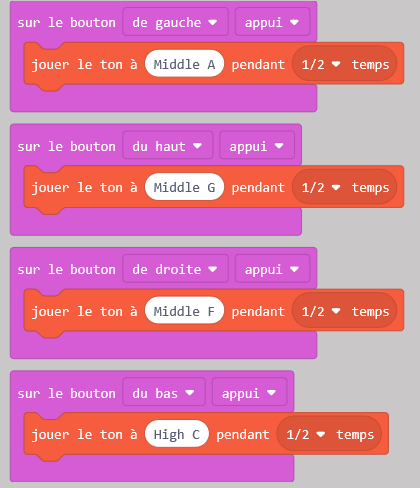
BrainPad Motion
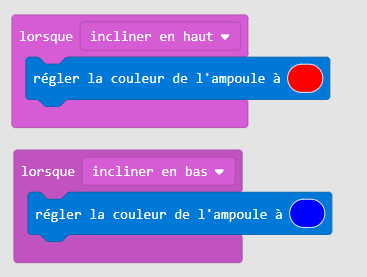
and still a lot to do…
Others today …
New? Try this first
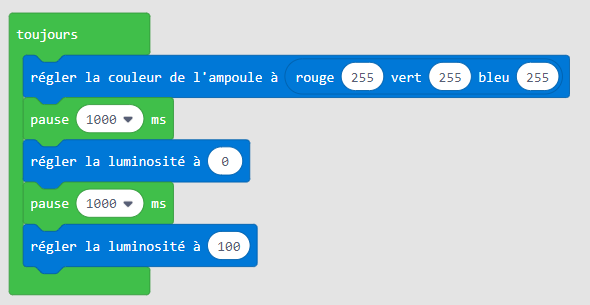
Variables
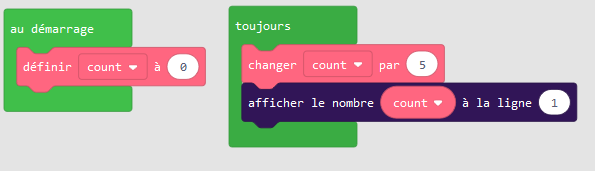
It’s not very easy to find good words to program in french !!!
It’s a good day to translate, an other one
for fun
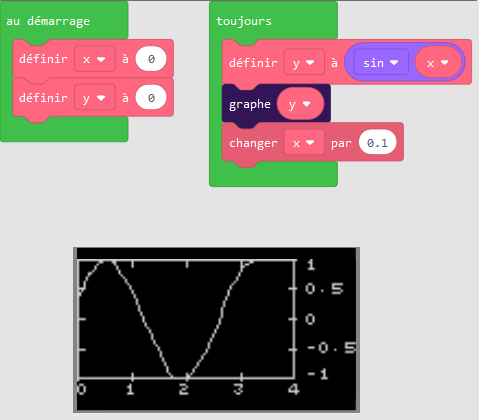
The day’s translations…
On Start vs Forever Block
Showing Images
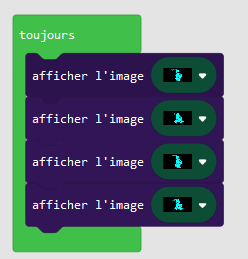
Sensing Temperature
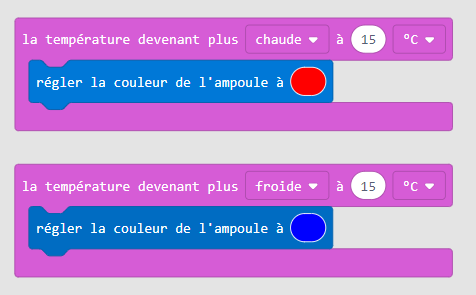
Sensing Light
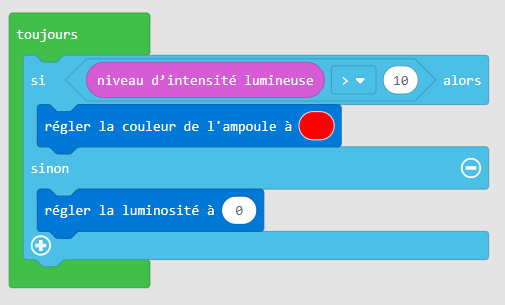
Problem for the last tutorial: Light Bulb translation does not work. I think it’s because of that in the original text
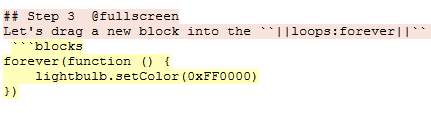
Hi Greg,
Translation of the day :
Project is in progress…
let count = 0
input.buttonLeft.onEvent(ButtonEvent.Click, function () {
music.playSound(music.sounds(Sounds.JumpUp))
pins.SCL.digitalWrite(true)
count = 10
while (count >= 0) {
display.showNumber(0, 1)
count += -1
music.playTone(262, music.beat(music.beat(BeatFraction.Half)))
pause(500)
}
})
I think it's rather
let cout = 0
input.buttonLeft.onEvent(ButtonEvent.Click, function () {
music.playSoundUntilDone(music.sounds(Sounds.JumpUp))
pins.AN.digitalWrite(true)
cout = 10
while (cout >= 0) {
display.showNumber(cout, 1)
cout += -1
music.playTone(262, music.beat(BeatFraction.Half))
pause(500)
}
pins.AN.digitalWrite(false)
})
2. Image and text on step 13 seems to be wrong. Resistance is desapear !
https://makecode.brainpad.com/projects/snap-circuits/make
What do you think about it ?I am looking for, I am looking for but I can not find anything better than BrainPad to start in programming 
In your openion, how do you compare BrainPad to micro:bit?
With its sensors, buttons, buzzer and screen, BrainPad is “all in one” and much more with extensions. micro:bit can not do as much without extensions. I showed a micro:bit to my grandson 13 years ago six months ago. He said ok. I showed him BrainPad this summer. He says: Wow, I want one. And the BrainPad’s simulator is more fun with the sensors. ![]()
loops.forever(() => {
if (input.ambientColor() == Colors.Green)
music.playTone(440, 500)
else if (input.ambientColor() == Colors.Blue)
music.playTone(800, 500)
else if (input.ambientColor() == Colors.Red)
music.playTone(1000, 500)
else if (input.ambientColor() == Colors.Yellow)
music.playTone(1200, 500)
})
input.onSwitchMoved(SwitchDirection.Left, () => {
light.setAll(0xff0000);
});
input.onLightConditionChanged(LightCondition.Dark, () => {
})
input.lightLevel()
input.ambientColor()
5 On pins.md file A0 and A1 aren’t recognized by the simulator.
Hello Phillipe,
Some of the sections that are in the “reference section” aren’t applicable to the BrainPad itself, but actually left over from the Adafruit template they used when setting up BrainPad for MakeCode. I can remove them from the MakeCode BrainPad site altogether.
Thanks
Greg
They should be removed now. It may take a bit for Crowdin to catch up to the change.
–
Greg
Ok, thanks Greg. I’m watching this tomorrow.
Hello Greg,
On BrainPad, there is a problem with lightBulb.md file, step 3 (see below, two # too many). Can you fix that? Thanks
LightBulb
## Step 3 @fullscreen
Let’s drag a new block into the ||loops:forever|| block. In our block menu under Light Bulb, grab the ||lightbulb:set light bulb to|| block and drag it into the ||loops:forever|| block.
forever(function () {
lightbulb.setColor(0xFF0000)
})
Philippe,
What is it doing or not doing? On our end the tutorial is working correctly. Is it showing up improperly on your end when translated?
Hello Greg,
This tutorials are translate in french :
I can not translate "News, try it first " because of the problem explained previously.
This menu Block are translate in french :
Bad image in step 13 of BrainPad Snap Circuits project
Step 12 : resistor appears
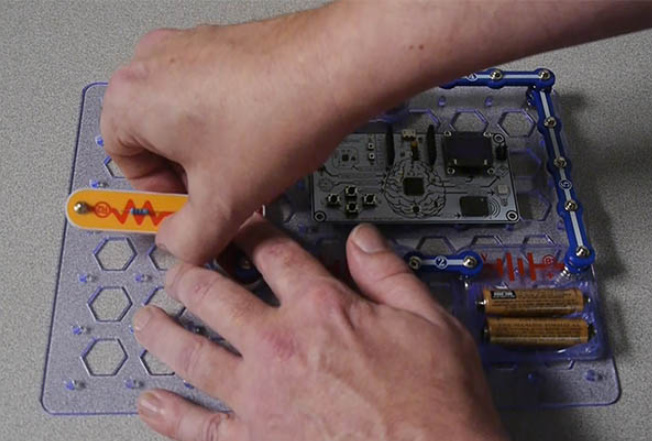
Step 13 : it disappears
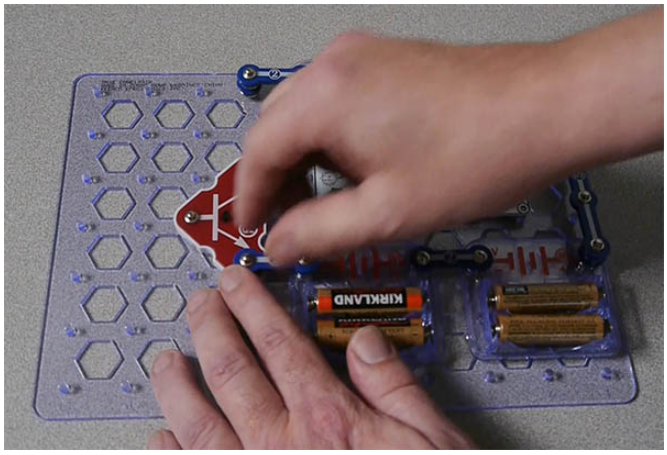
New french translators on MakeCode ![]()
New join request in the Microsoft MakeCode project ACCEPTED
rataflo wants to participate in French translations
Bonjour, ma fille utilise déja fritzing et j’aimerais l’initier au côté électronique.
New join request in the Microsoft MakeCode project ACCEPTED
Grégory Lépinard (greg14FR) wants to participate in French translations
interest in electronics for classroom while i am a teacher. Like this idea of makecode
New join request in the Microsoft MakeCode project ACCEPTED
erwan-guillou wants to participate in French translations
I would like to use makecode with my students
Very impressive work, nearly 100% translated, Awesome! We’re still looking into the issue on the lightbulb.md. That was one of the first tuts we wrote and it has had some issues from the beginning, because they kept changing the common packages, we’ve had to fix it a few times, we thought it was solved. It’s something more then the double ## causing the issue. I’ll let get back as soon as we fix it…again.
It’s funny that the BLINK LED tutorial, which should be the simplest is the one that keeps having issues…LOL