Hi guys I want to use the serial interface for debugging
for the following circuit
but my computer does not recognize the hardware does anyone know where the error could be ?
Hi guys I want to use the serial interface for debugging
for the following circuit
but my computer does not recognize the hardware does anyone know where the error could be ?
Go to TinyCLR Config Tool -> Utilities -> Device Configuration and choose Serial for debug mode
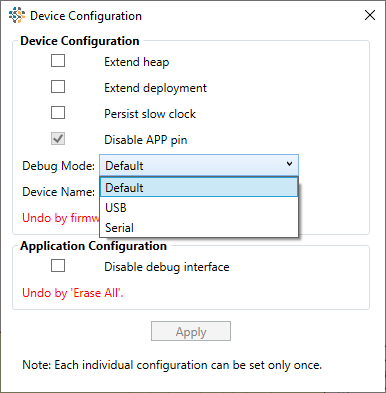
Or hold MODE then press RESET and release both
I assume that you are using this it has a chip inside:

If not you need this:
Thank you I use a FTDI Usb

which version of TinyCLR Config are you using
Starting v2.1.0-rc1, that feature is included.
You can also do that in application, not only TinyCLR Config.
DeviceInformation.SetDebugInterface(DebugInterface.Serial);
I have installed the TinyCLR Config v2.1.0-rc2 but when I go into
Tool -> Utilities -> Device Configuration software window disappears
Have you updated the firmware on your device to the latest?
yes I have updated the firmware but now I have a problem that my device is not detected by my computer where can the problem lie?
Can we see your Device Manager?
this is what my device manger looks like, no device comes up
even if I plug the USB and take out does not come in device manager
In Bootloader, use E command to Erase everything or use “Erase all” from TinyCLR Config.
And update firmware again.
Make sure you use USB Client Port and device is detected.
Then load your application. If you want serial port to debug, now this time to switch the cable to USB Serial port.
I can not access to function “Erase” in TinyCLR Config because my module SCM20260N is not detected . could be that the module has gone broken
You can put the device in Bootloader and connect from TinyCLR Config, no need firmware running.
@moag by making multiple posts about the same topic and at the same time is only confusing us/you and giving every9one more work to do!
Sorry anyway thanks for your help
Hi all I have a problem : I have disabled the debug interface in my program by :
DeviceInformation.SetDebugInterface(DebugInterface.Disable);
this causes that I don’t get any communication with my device also I can’t remove the program from the device now and I can’t operate TinyCLR because there is no communication between my laptop and the device .
do you have any idea ?
Isn’t this what disable debug interface does? Disable the interface?
You can go into loader mode using LDR pin and erase all.
I have followed this but still does not happen. I press the button LDR and the module goes into bootloader mode but erase the program it does not. I think that so far there is no communication between the module and my laptop. I can not use the TinyCLR and also not use the function Erase.
show us the steps one by one.
When you enter bootloader mode, you would see COMx(GHI Electronics) which x is the port number. In my case it is 12. But it could be different on your. There is no SC20260, SC20100 or SC13048… once you are in Bootloader.
After you connect that port, the Erase All as below:
Our latest bootloader is 2.14 but it can be 2.13 in your case, don’t worry about this. TinyCLR Config will do same thing.