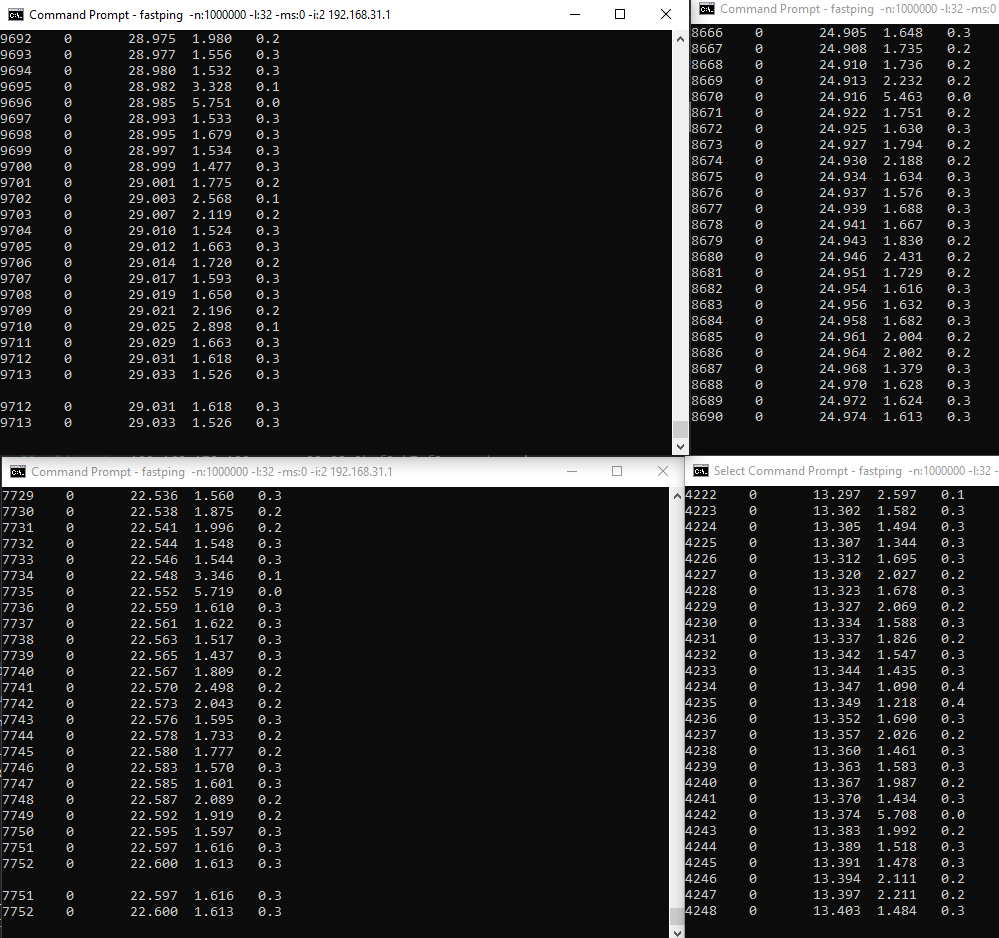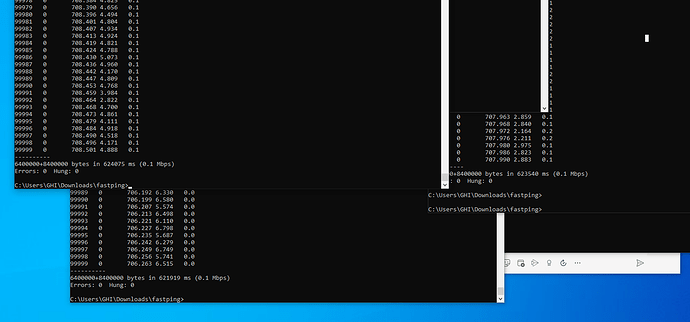Hi, I am experiencing a very frustrating and very hard to reproduce problem with some modules I have in the field.
Whenever the modules are connected to the network, they will 100% completely crash in anywhere between 1 and 120 minutes. They won’t come back until the power has been reset completely.
I think that the bootloader/tinyclr or something crashes because I get this message in the debugger:
TinyCLR application: Managed' has exited with code 0 (0x0).
The module also stops responding to debug requests or requests from TinyCLR config, until it has been reset by removing the power completely.
I am using a ENC28J60 connected to a SC20100 running 2.1 preview 3.
Is there a way to enable a verbose mode of some sorts so I can see what is happening before the software crashes? I’m trying to make this more easy reproducible so I can share that…
While I work on that, is there anything that comes to mind that I can try to fix this with? Should it even be possible for a managed operating system like this to crash so severely as it’s doing here?
What I’ve tried so far:
- Removing the network cable from the device, but leaving the network code intact. This way, the module has run for weeks without problems
- Watch the memory usage, the memory usage (after a GC) stays 100% constant all the time
- Disabling all network activity, even when the NetworkController is just initialized and there is a cable plugged in, this problem still occurs
Other things that are running on my module:
- A CAN bus interface
- A USB Host interface (usb mass storage)
My code for using the ENC28J60 is the same as the sample code in the docs, I just changed my ip settings and some pin numbers.