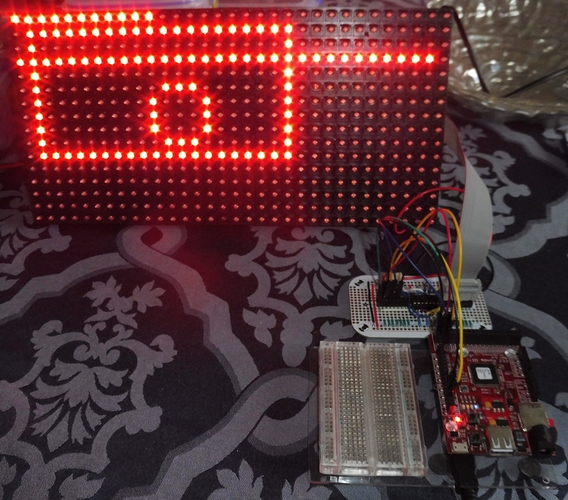I have had some success in implementing the managed graphics (see Managed graphics for non-TFT displays in TinyCLR) for a 32 x 16 pixel LED display (https://www.jaycar.com.au/red-led-dot-matrix-display-for-arduino/p/XC4621) adapting the Arduino code from 32x16 Red Dot Matrix Display | Freetronics. There is not a lot of information available on this display.
As the display needs to be refreshed, the controller level code (FlushBuffer()) copies the display buffer to the device on a timer event, while the DrawTarget Flush() calls the controller’s DrawBuffer() which copies the DrawTarget buffer into the controller’s display buffer. As the display is small and uses 1 bit per pixel it is not huge memory impact. The code is designed to handle multiple panels but I have not tested this (only have one panel ![]() ).
).
The code needs a bit of a clean up, implement the text functions, and introduce pwm to allow brightness control.
May I suggest some additional Display DataFormats: Mono - 1 bit per pixel, and Grey - 1 byte per pixel.
The top level code is:
using System;
using System.Collections;
using System.Text;
using System.Threading;
using GHIElectronics.TinyCLR.Devices.Spi;
using GHIElectronics.TinyCLR.Devices.Gpio;
using GHIElectronics.TinyCLR.Pins;
using GHIElectronics.TinyCLR.Devices.Display;
using GHIElectronics.TinyCLR.Drawing;
using System.Drawing;
namespace LED32x16Test
{
class Program
{
static void Main()
{
SpiController spi = SpiController.FromName(FEZPandaIII.SpiBus.Spi1);
GpioController gpio = GpioController.GetDefault();
SpiDevice spi_device = spi.GetDevice(LED32x16Controller.GetConnectionSettings(SpiChipSelectType.Gpio, FEZPandaIII.GpioPin.D20));
LED32x16Controller ledmatrix = new LED32x16Controller(spi_device, gpio.OpenPin(FEZPandaIII.GpioPin.D21), gpio.OpenPin(FEZPandaIII.GpioPin.D22), gpio.OpenPin(FEZPandaIII.GpioPin.D23), 1, 1);
DisplayController disp = DisplayController.FromProvider(ledmatrix);
disp.SetConfiguration(new SpiDisplayControllerSettings { Width = 32, Height = 16 });
IntPtr hdc = GraphicsManager.RegisterDrawTarget(new DrawTarget(disp));
var screen = Graphics.FromHdc(hdc);
Pen color = new Pen(Color.Red);
ledmatrix.Enable();
Thread.Sleep(2000);
screen.DrawLine(color, 0, 0, 10, 0);
screen.DrawLine(color, 0, 3, 30, 3);
screen.DrawEllipse(color, 10, 5, 5, 5);
screen.DrawRectangle(color, 1, 1, 20, 10);
screen.Flush();
Thread.Sleep(10000);
screen.Clear(Color.Black);
screen.Flush();
}
}
}