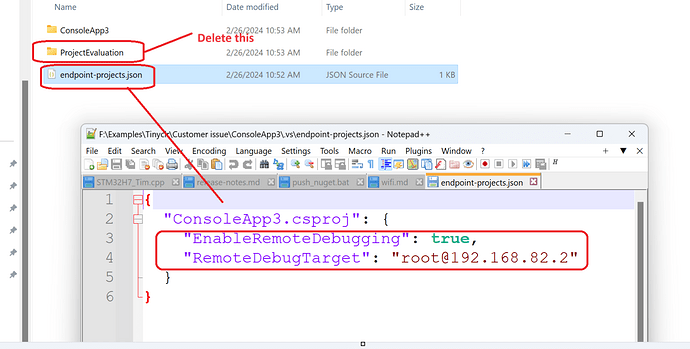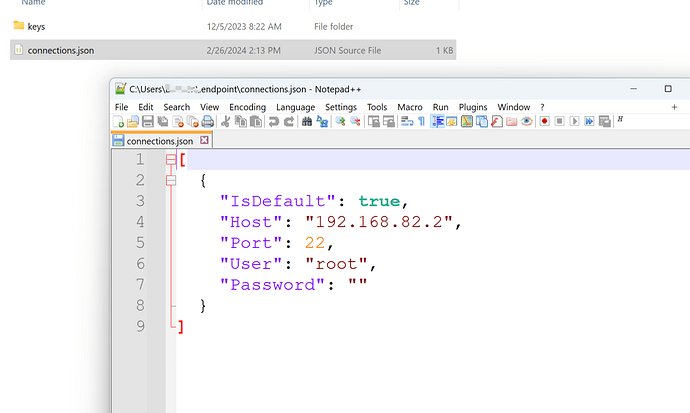Sadly no ![]()
Can you try VSC?
But I think you need to remove password, or flash OS back to normal setting (without password)
We don’t want to be confused with password changed.
That exactly what I’m trying ![]()
But I’m not very familiar with VSC.
I’ve installed it, endpoint debug too and c# dev kit. But When I run it, it seems it execute to pc not endpoint. Have I missed something ?
(Password has been removed).
VSC is working !
On Visual Studio, can you check your .vs folder:
Delete ProjectEvalution and make sure the endpoint-projects.json has similar to this:
I wonder why VS isn’t working ??? ![]()
Good thing if something related to VS cache… restart PC, delete .VS folder may help
Bad thing if it related to Window- non EN version that we need to find out.
What is languages on your Windows?
I can’t: there is no folder with this name (it can the cause !).
No, it means good without that folder, that why I asked for deleting.
Can you check content of json file?
It is French version.
There is no json file.
But I don’t have try to restart pc. I give it a try to that now.
the json file is important to tell where the project will run.
Somehow VS can’t create this file, try to make one manually to see if it work
name: endpoint-projects.json
Content:
{
"YOUR_PROJECT_NAME_.csproj": {
"EnableRemoteDebugging": true,
"RemoteDebugTarget": "root@192.168.82.2"
}
}
And is your ssh.exe in this folder:
I try to create manualy, but without success (I close and reopen project).
ssh.exe is in correct path
Can I see your csproj file?
And make sure VS version is 17.8 or higher.
next, can you check this folder: C:\user\YOUR_USERNAME.endpoint\connections.json
It is supposed to be like this:
if not try to make one. Below is empty password.
[
{
"IsDefault": true,
"Host": "192.168.82.2",
"Port": 22,
"User": "root",
"Password": ""
}
]
of course:
<Project Sdk="Microsoft.NET.Sdk">
<PropertyGroup>
<OutputType>Exe</OutputType>
<TargetFramework>net8.0</TargetFramework>
<ImplicitUsings>enable</ImplicitUsings>
<Nullable>enable</Nullable>
</PropertyGroup>
</Project>
In folder C:\user\YOUR_USERNAME\.endpoint
there is a connections.json file as you give except IsDefault which is set to false. I switch it to true but without effects.
The message you see earlier “Unknown project target framework…” only shown when <TargetFramework>net8.0</TargetFramework> is not found.
Can you try to simple your project’s path, no space, no symbol…
Path’s Project is: D:\Projets\Programmation\Git\testEndpoint2\testEndpoint2
I have the same issue.
Error during save Endpoint Connection
no endpoint-projects.json file generated
I enabled Visual Studio Logging and found something. Maybe this helps
<entry>
<record>557</record>
<time>2024/02/26 23:02:12.081</time>
<type>Error</type>
<source>VS/IDE/DialogPage/SaveSetting</source>
<description>System.Runtime.Serialization.SerializationException: Failed to serialize object as JSON. ---> Newtonsoft.Json.JsonSerializationException: Self referencing loop detected for property 'Owner' with type 'EndpointDebugger.ConnectionsPanel'. Path 'AccessibilityObject'.
 at Newtonsoft.Json.Serialization.JsonSerializerInternalWriter.CheckForCircularReference(JsonWriter writer, Object value, JsonProperty property, JsonContract contract, JsonContainerContract containerContract, JsonProperty containerProperty)
 at Newtonsoft.Json.Serialization.JsonSerializerInternalWriter.CalculatePropertyValues(JsonWriter writer, Object value, JsonContainerContract contract, JsonProperty member, JsonProperty property, JsonContract& memberContract, Object& memberValue)
 at Newtonsoft.Json.Serialization.JsonSerializerInternalWriter.SerializeObject(JsonWriter writer, Object value, JsonObjectContract contract, JsonProperty member, JsonContainerContract collectionContract, JsonProperty containerProperty)
 at Newtonsoft.Json.Serialization.JsonSerializerInternalWriter.SerializeObject(JsonWriter writer, Object value, JsonObjectContract contract, JsonProperty member, JsonContainerContract collectionContract, JsonProperty containerProperty)
 at Newtonsoft.Json.Serialization.JsonSerializerInternalWriter.Serialize(JsonWriter jsonWriter, Object value, Type objectType)
 at Newtonsoft.Json.JsonSerializer.SerializeInternal(JsonWriter jsonWriter, Object value, Type objectType)
 at Microsoft.VisualStudio.Settings.Internal.Serializer.SerializeWithJsonDotNet(Object obj)
 --- End of inner exception stack trace ---
 at Microsoft.VisualStudio.Settings.Internal.Serializer.SerializeWithJsonDotNet(Object obj)
 at Microsoft.VisualStudio.Settings.Internal.Serializer.Serialize(Object obj, Boolean makeConsistentWithJsonRoundTripping)
 at Microsoft.VisualStudio.Settings.SettingsManager.<SetValueInternalAsync>d__53.MoveNext()
--- End of stack trace from previous location where exception was thrown ---
 at System.Runtime.ExceptionServices.ExceptionDispatchInfo.Throw()
 at System.Runtime.CompilerServices.TaskAwaiter.HandleNonSuccessAndDebuggerNotification(Task task)
 at Microsoft.VisualStudio.Settings.SettingsManager.<SetValueAsync>d__67.MoveNext()
--- End of stack trace from previous location where exception was thrown ---
 at System.Runtime.ExceptionServices.ExceptionDispatchInfo.Throw()
 at System.Runtime.CompilerServices.TaskAwaiter.HandleNonSuccessAndDebuggerNotification(Task task)
 at Microsoft.VisualStudio.Shell.DialogPage.<>c__DisplayClass83_0.<<SaveSetting>g__SetValueAsync|0>d.MoveNext()
--- End of stack trace from previous location where exception was thrown ---
 at System.Runtime.ExceptionServices.ExceptionDispatchInfo.Throw()
 at System.Runtime.CompilerServices.TaskAwaiter.HandleNonSuccessAndDebuggerNotification(Task task)
 at Microsoft.VisualStudio.Shell.VsTaskLibraryHelper.<>c.<<FileAndForget>b__35_0>d.MoveNext()</description>
</entry>
Im using Visual Studio 2022
Version 17.10.0 Preview 1.0
Windows 11
Windows Display Language: English (United States)
Region Setting : German (Austria)
Hardware with VS Code is working perfect
Yes I’ve got same error:
<entry>
<record>3116</record>
<time>2024/02/27 07:53:50.989</time>
<type>Error</type>
<source>VS/IDE/DialogPage/SaveSetting</source>
<description>System.Runtime.Serialization.SerializationException: Échec de la sérialisation de l'objet en tant que JSON. ---> Newtonsoft.Json.JsonSerializationException: Self referencing loop detected for property 'Owner' with type 'EndpointDebugger.ConnectionsPanel'. Path 'AccessibilityObject'.
 à Newtonsoft.Json.Serialization.JsonSerializerInternalWriter.CheckForCircularReference(JsonWriter writer, Object value, JsonProperty property, JsonContract contract, JsonContainerContract containerContract, JsonProperty containerProperty)
 à Newtonsoft.Json.Serialization.JsonSerializerInternalWriter.CalculatePropertyValues(JsonWriter writer, Object value, JsonContainerContract contract, JsonProperty member, JsonProperty property, JsonContract& memberContract, Object& memberValue)
 à Newtonsoft.Json.Serialization.JsonSerializerInternalWriter.SerializeObject(JsonWriter writer, Object value, JsonObjectContract contract, JsonProperty member, JsonContainerContract collectionContract, JsonProperty containerProperty)
 à Newtonsoft.Json.Serialization.JsonSerializerInternalWriter.SerializeObject(JsonWriter writer, Object value, JsonObjectContract contract, JsonProperty member, JsonContainerContract collectionContract, JsonProperty containerProperty)
 à Newtonsoft.Json.Serialization.JsonSerializerInternalWriter.Serialize(JsonWriter jsonWriter, Object value, Type objectType)
 à Newtonsoft.Json.JsonSerializer.SerializeInternal(JsonWriter jsonWriter, Object value, Type objectType)
 à Microsoft.VisualStudio.Settings.Internal.Serializer.SerializeWithJsonDotNet(Object obj)
 --- Fin de la trace de la pile d'exception interne ---
 à Microsoft.VisualStudio.Settings.Internal.Serializer.SerializeWithJsonDotNet(Object obj)
 à Microsoft.VisualStudio.Settings.Internal.Serializer.Serialize(Object obj, Boolean makeConsistentWithJsonRoundTripping)
 à Microsoft.VisualStudio.Settings.SettingsManager.<SetValueInternalAsync>d__53.MoveNext()
--- Fin de la trace de la pile à partir de l'emplacement précédent au niveau duquel l'exception a été levée ---
 à System.Runtime.ExceptionServices.ExceptionDispatchInfo.Throw()
 à System.Runtime.CompilerServices.TaskAwaiter.HandleNonSuccessAndDebuggerNotification(Task task)
 à Microsoft.VisualStudio.Settings.SettingsManager.<SetValueAsync>d__67.MoveNext()
--- Fin de la trace de la pile à partir de l'emplacement précédent au niveau duquel l'exception a été levée ---
 à System.Runtime.ExceptionServices.ExceptionDispatchInfo.Throw()
 à System.Runtime.CompilerServices.TaskAwaiter.HandleNonSuccessAndDebuggerNotification(Task task)
 à Microsoft.VisualStudio.Shell.DialogPage.<>c__DisplayClass72_0.<<SaveSetting>g__SetValueAsync|0>d.MoveNext()
--- Fin de la trace de la pile à partir de l'emplacement précédent au niveau duquel l'exception a été levée ---
 à System.Runtime.ExceptionServices.ExceptionDispatchInfo.Throw()
 à System.Runtime.CompilerServices.TaskAwaiter.HandleNonSuccessAndDebuggerNotification(Task task)
 à Microsoft.VisualStudio.Shell.VsTaskLibraryHelper.<>c__DisplayClass35_0.<<FileAndForget>b__0>d.MoveNext()</description>
</entry>
Im using Visual Studio 2022
Version 17.9.1
Windows 11
Windows Display Language: French
Region Setting : French
Hope we can catch the reason if it concerns other users.
@Roman2 , @Bauland It is fixed, update VS extension 0.1.2.1 and let us know any other issue.
Create a new project for clean cache.
Sadly, not same error:
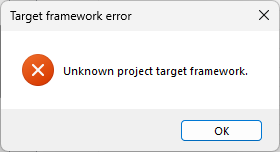
But, I try to launch VS in administrator and it’s working ! Can it be an issue with rights ? ![]()