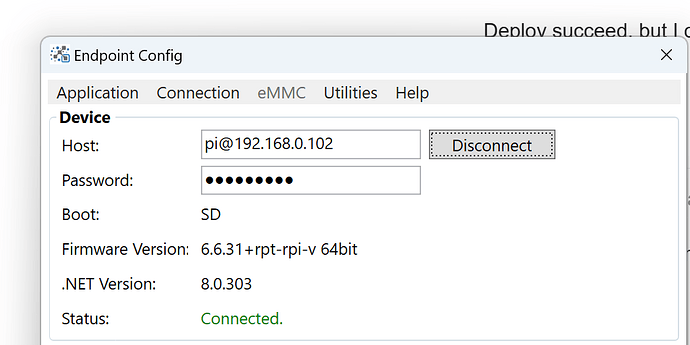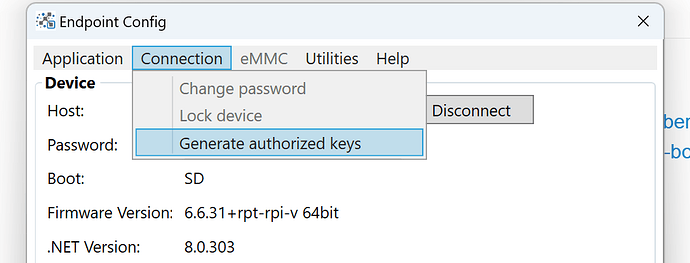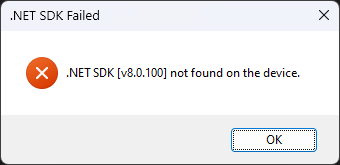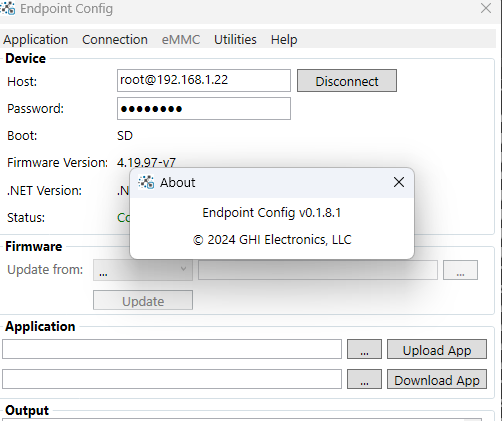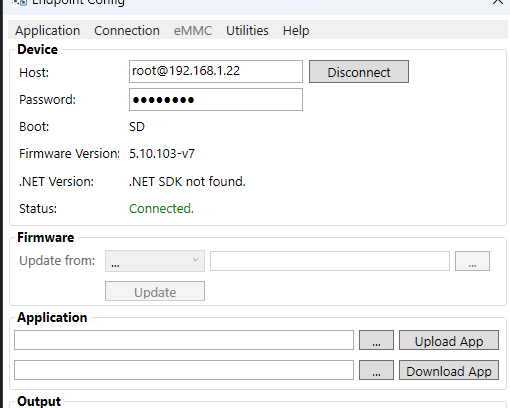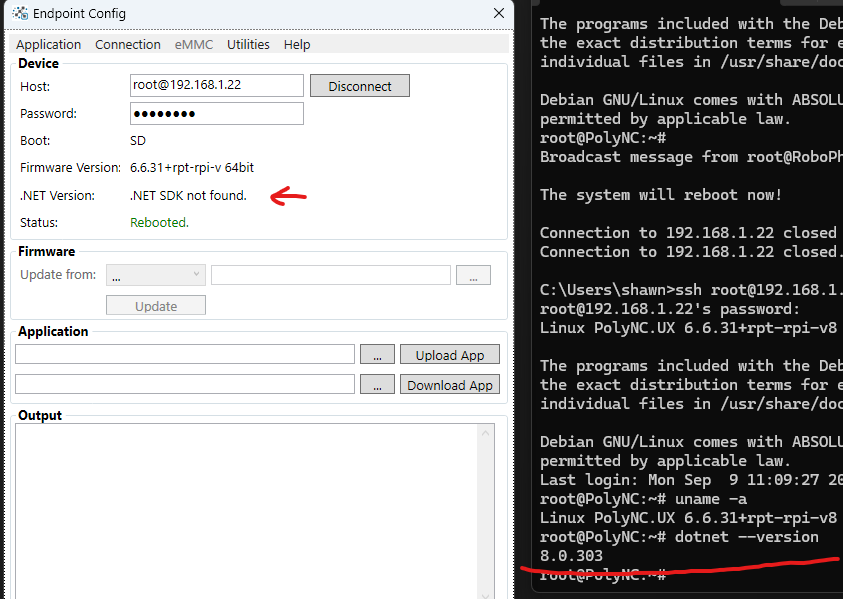Today, the Endpoint ecosystem extends its reach to other Linux based systems, tested on BeagleBone Black & Raspberry Pi 4. Use Endpoint Config to automatically install .NET on your board then use the Endpoint extension in Visual Studio or VS Code to deploy and debug .NET applications! Checkout the video!
Downloads
Release Notes
Once you’re done experimenting with the versatility of the Endpoint ecosystem consider upgrading to the official Endpoint Domino. It goes beyond the others, with support for CAN, ADC, Digital Signal, RTC, USB, SD, Display, IFU, Watchdog, and Camera … plus it boots in 5 seconds!!
4 Likes
I have installed .net with endpoint config, and then change vs endpoint debugger with raspi IP, username, password, and check 64 bit OS because I use raspi OS 64 bit.
Deploy succeed, but I can’t debug… what’s the missing steps?
there are few RPI images, give us the link where you install the image so we can test.
We do have RPI 4.
RPI is 64 bit supported but I am not sure if installed image is 64bit or not.
Endpoint tool will tell if the image is 64 or 32 bit.
sure, Operating system images – Raspberry Pi
Raspberry Pi OS with desktop and recommended software
That link has three images, which image are you using?
I just downloaded and install that image on RPI4, so problem found.
Deploy to device but can’t debug is usually:
- 32, 64 bit issue
- Wrong password. Check password again.
Click on this option then reset the board
so problem found.
I mean NO problem found :d
(I’m going to add to this convo)
I installed dotnet via the config tool onto a RPI3B, but it seems to have installed .NET 8.0.303 instead of 8.0.100. Is that a bug?
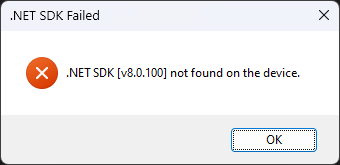
is it latest Extension and tool? Did you install .Net by endpoint tool or install manually?
Latest tool. .NET installed by tool
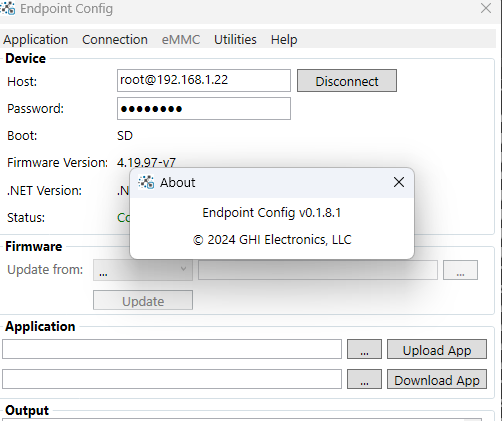
Seems to me 4.19.97 is too old? We tested on 6.6.xxx
What does “.NET Version: xxx” on the tool say? The About window covers it so I don’t see
I’ve just run a full update of the apt-get and I think I’m going to try and update the kernel next
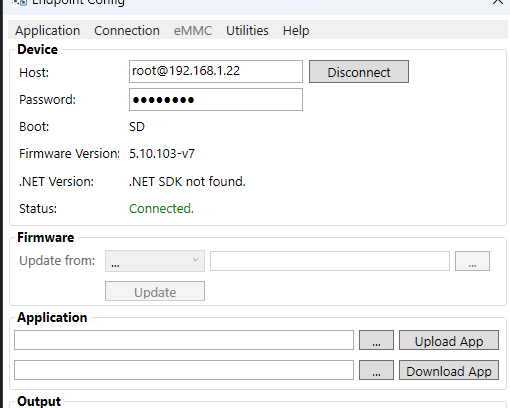
Fresh install. OS version is now 6.6.31. Still no go on endpoint config or get visual studio to deploy the application.
are you using ‘root’ on RPI3? We will check but try to use default image with pi@…
Yes, I’m using root.
EDIT: I tried it with “pi”, no go.
How does the check for the .net SDK work? What command is the config tool running?
echo $(ls $HOME/.epnet/dotnet/sdk)
from terminal, try ‘ls $HOME/.epnet/dotnet/sdk’ and share to us what you see.
Not sure why your RPI3 has this issue, if this cmd work on other devices then it must work on RPI3, this is simple cmd