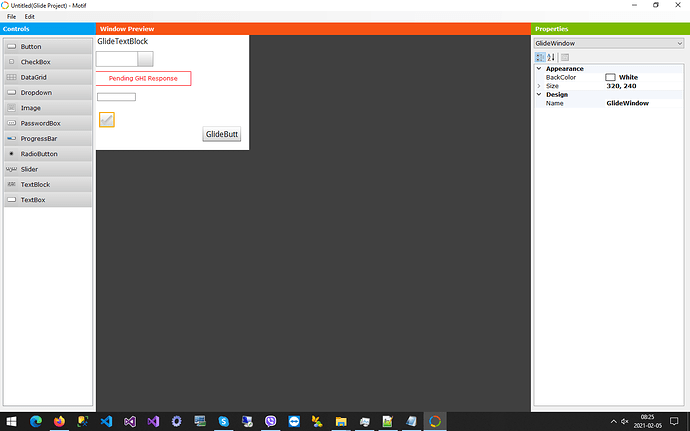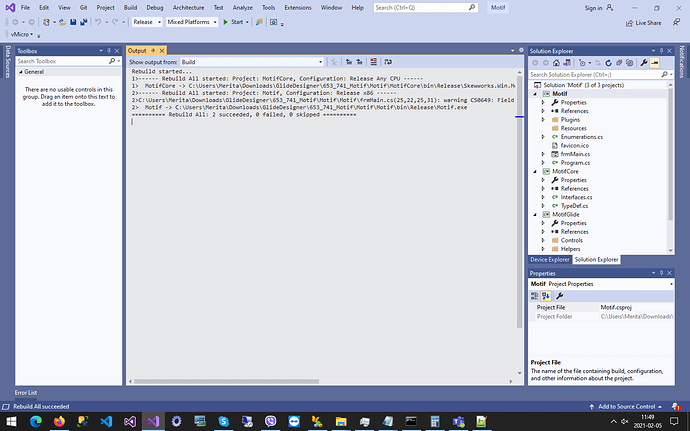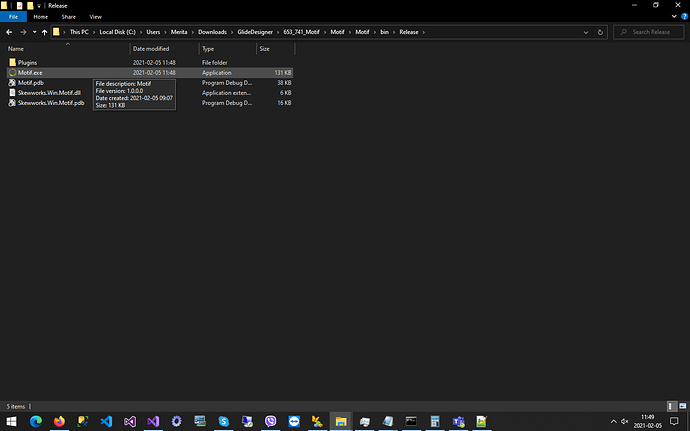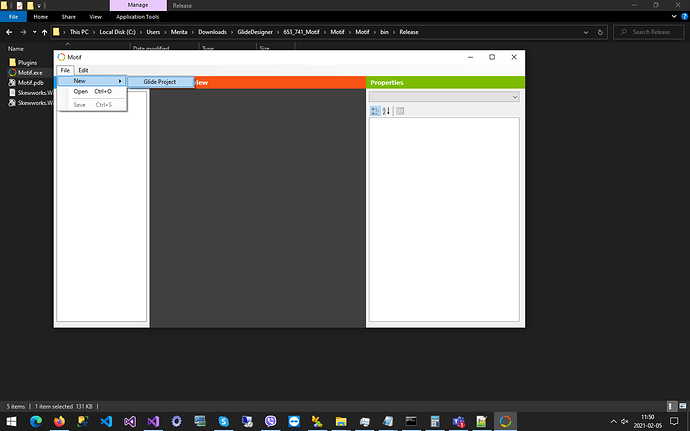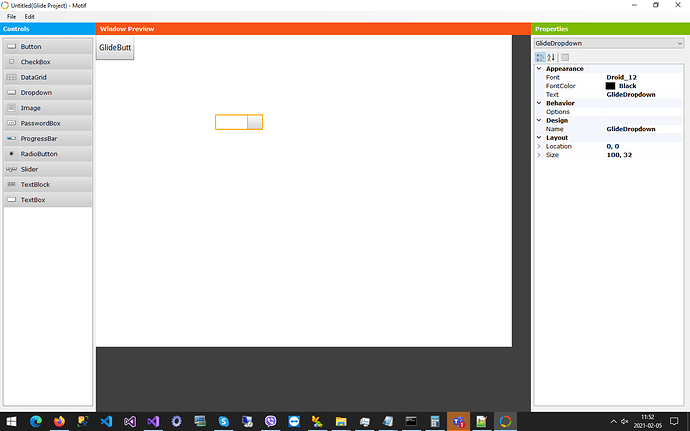I am a teacher and I invested my school in 20 gadgeteer kits (blue box) and I am still very happy. The students get to grips with the interface very quickly, I really find it a shame that it is no longer sold or maintained.
We make the prototypes with a spider 2 and then make the maps with the g120 and it works great.
I understand now. That was just a designer that generated XML files describing the window. You can manually write the XML file if you like.
That software has been gone for several years. In fact, it used flash, which is also an old discontinued technology.
By the way, we have been cooking something sweet for educators so stay tuned.
Here you go. I found the original old forum post and they are still on my server.
http://www.axoninstruments.biz/download/GlideStudioBeta30.zip
There is also the exe for version 29 as 30 does have some quirks if you find you can’t run version 30.
http://www.axoninstruments.biz/download/GlideStudioBeta29exe.zip
After download and extract, you need to right-click the file and then properties and uncheck the option at the very bottom. Can’t remember what it is called.
Maybe we should host your files. Do you mind?
Go ahead Gus. That would be a nice fitting legacy to BlackdogSpark.
We need something like this for SITcore. Even though I can’t use the Glide Designer for SITcore, it is very handy to lay out my screens and then use the coordinated and sizes etc to add the code to my program.
What would be nice is a SITcore GUI designer that can spit put C# code for each display, saving all of the hard work having to type it all in my hand. When you have a number of screens to make for a program, having to hand code each one is tedious. Copy and paste often introduces errors too when you forget to change something. 
Thank you for your answer, for the students the graphic design was very simple, I will guide them towards writing XML. Thank you.
I look forward to your new project for education, although I was and students also very satisfied with the gadgeteer and VS2012 product. Have a good day
A big thank you for sending me this file, it meets all my expectations. cordially
I can’t get 29 to work but 30 works fine.
Who wrote this? And where the source code?
unfortunately there is no source code. The guy who wrote it tragically committed suicide after a significant family breakup. @Dave_McLaughlin had had previous chats with him and found out the details through good detective work, but this did mean there was nowhere left to go
That is very sad
It sure was. It was BlackdogSpark from Finland (Pasi Elo) who used to be on the old Forum. I had been in contact with him prior to his suicide and we had talked about making GlideDesigner open source. He was going to upload the files the next day but sadly took his life before he did so.
The software still has some quirks and can still crash so it’s a good idea to save often. It also has this annoying tendancy to move components when you click on them to edit etc.
but there’s also source code GlideMotif from Skewworks (old forum) did anyone test it
<Glide Version="1.0.4">
<Window Name="GlideWindow" Width="320" Height="240" BackColor="FFFFFF">
<CheckBox Name="GlideCheckbox" X="7" Y="161" Width="32" Height="32" Alpha="255" Checked="False"/>
<ProgressBar Name="GlideProgressBar" X="3" Y="121" Width="80" Height="17" Alpha="255" Direction="Right" MaxValue="100" Value="0"/>
<Slider Name="GlideSlider" X="-1" Y="76" Width="200" Height="30" Alpha="255" Direction="horizontal" SnapInterval="10" TickInterval="10" TickColor="000000" KnobSize="10" Minimum="0" Maximum="100" Value="0"/>
<TextBlock Name="GlideTextBlock" X="0" Y="4" Width="157" Height="27" Alpha="255" Font="4" FontColor="000000" TextAlign="Left" TextVerticalAlign="Top" BackColor="000000" ShowBackColor="False" Text="GlideTextBlock" />
<Dropdown Name="GlideDropdown" X="0" Y="34" Width="120" Height="32" Alpha="255" Text="GlideDropdown" Font="4" FontColor="000000" />
<Button Name="GlideButton" X="223" Y="191" Width="80" Height="32" Alpha="255" Text="GlideButton" Font="4" FontColor="000000" DisabledFontColor="A9A9A9" TintColor="000000" TintAmount="0"/>
</Window>
</Glide>
Do you have a download link to the source code?
I’ve managed to load with VS2019 and got it to crash straight away. Click on the Controls List box and it crashes because there are no controls loaded.
That’s when I remember using this but the slider has an error message on the screen about Pending GHI Response.
This code could be a good base to start the new editor around. Might be worth seeing if GHI or someone else could contact Thom at Skewworks and get permisson?
just tested it work well to me (VS2019 Ent. English - Compiled) ?
can create file with any extension , and it doesn’t crash to me ,
control appear as showed on picture above , and only issues appear on SLIDER (Pending GHI Response)
Run it again and don’t load any window or create a new one. Click on the controls list box. It should crash. An easy code fix.
It also doesn’t warn about saving before exit if there have been changes.
seems you are suffering from Win10 protections (if you are using Win10) - i face this kind of crash without “any message just closed by itself” on Win10 to different clients (after those complaining to us)…
how we resolved this partially “by changed folder from READ ONLY to READ WRITE” ,“include EXE to Antivirus as Exclude”,“include folder to antivirus where are saved files as EXCLUDE folder” but those work to some client “but to some not”