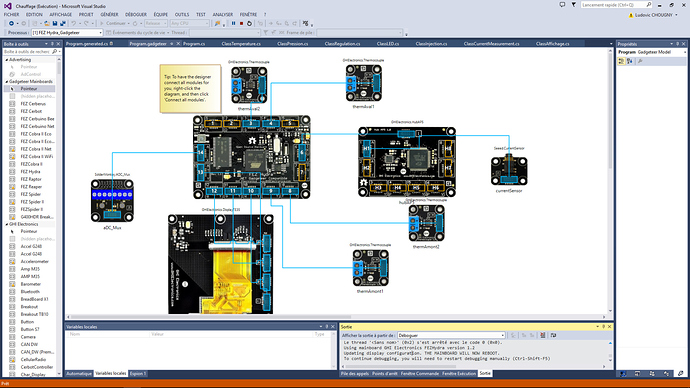Hi everybody,
I’m trying to deploy a gadgeteer solution in VS2013 in netmf4.2 on a FezHydra…
When deploying, result is :
Assembly: Chauffage (1.0.0.0) needs assembly ‘GHIElectronics.Gadgeteer.FEZHydra’ (4.2.110.0)
Assembly: GHIElectronics.Gadgeteer.FEZHydra (4.2.110.0) needs assembly ‘GHI.OSHW.Hardware’ (4.2.6.1)
Error: a3000000
Here’s what I see in MFDeploy :
Pinging… TinyCLR
DeviceInfo:
HAL build info: 4.2.0.0, Microsoft Copyright (C) Microsoft Corporation. All rig
OEM Product codes (vendor, model, SKU): 255, 0, 65535
Serial Numbers (module, system):
FFFFFFFFFFFFFFFFFFFFFFFFFFFFFFFFFFFFFFFFFFFFFFFFFFFFFFFFFFFFFFFF
FFFFFFFFFFFFFFFFFFFFFFFFFFFFFFFF
Solution Build Info: 4.2.5.0, Copyright (C) GHI Electronics, LLC
AppDomains:
default, id=1
Assemblies:
mscorlib,4.2.0.0
Microsoft.SPOT.Native,4.2.0.0
Microsoft.SPOT.Hardware,4.2.0.0
Microsoft.SPOT.Graphics,4.2.0.0
Microsoft.SPOT.TinyCore,4.2.0.0
Microsoft.SPOT.IO,4.2.0.0
System.IO,4.2.0.0
Microsoft.SPOT.Hardware.Usb,4.2.0.0
Microsoft.SPOT.Hardware.SerialPort,4.2.0.0
Microsoft.SPOT.Touch,4.2.0.0
Microsoft.SPOT.Ink,4.2.0.0
Microsoft.SPOT.Hardware.PWM,4.2.0.1
Microsoft.SPOT.Hardware.OneWire,4.2.0.0
System.Xml,4.2.0.0
Microsoft.SPOT.Time,4.2.0.0
Microsoft.SPOT.Net,4.2.0.0
System,4.2.0.0
Microsoft.SPOT.Net.Security,4.2.0.0
System.Net.Security,4.2.0.0
Gadgeteer,2.42.0.0
GTM.GHIElectronics.DisplayTE35,4.2.110.0
GTM.GHIElectronics.Thermocouple,4.2.110.0
GHI.OSHW.Hardware,4.2.5.0
GTM.SolderMonkey.ADC_Mux,1.0.1.0
System.Http,4.2.0.0
Chauffage,1.0.0.0
GTM.Seeed.CurrentSensor,1.6.0.0
GHIElectronics.Gadgeteer.FEZHydra,4.2.110.0
GTM.GHIElectronics.HubAP5,4.2.110.0
Does somebody can help me find how to have the right assemblies setup ?
Thanks a lot…
Regards,
Ludo