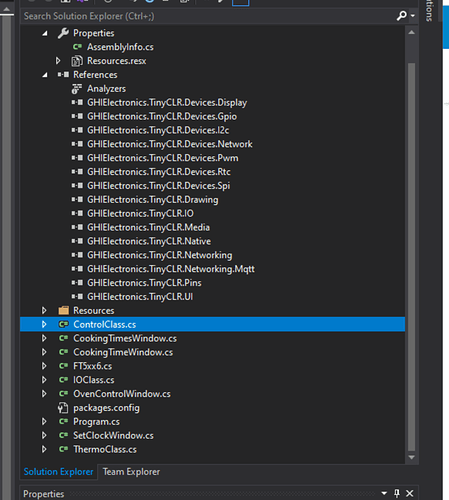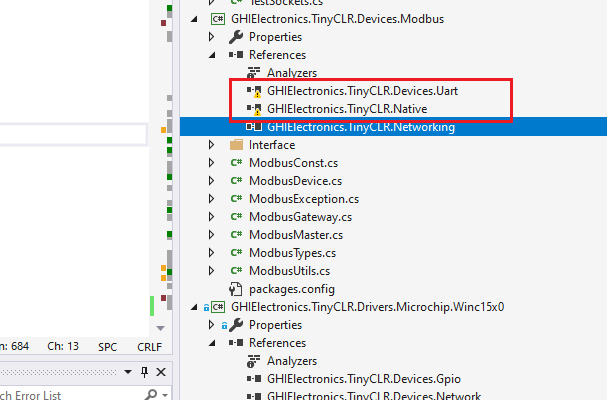My project debugging was going well but now it won’t deploy the changes to the hardware and just runs the previous working version.
It connects and runs but the code is not the latest as there are missing items on the GUI I created.
Is there something I’ve inadvertently changed?
I only see the following now. I’ve erased the application from the module but it doesn’t deploy.
Looking for a device on transport 'USB'.
Found device port 'USB' with ID 'bc07eabc-ee73-4789-a98a-d28520bb2301' for transport 'Usb'.
Starting device deployment.
Attempting to connect to device 'USB:SC20260': iteration 0.
Opening port '\\?\usb#vid_1b9f&pid_5010#8&16687a7e&0&1#{c13bcfe9-5e84-4187-9baa-45597ffcbb6f}'.
Attaching debugger engine.
Debugger engine attached.
Generating device specific assemblies.
mscorelib is not showing up in the references but NugetPackages shows that it is installed and it is there in the packages directory. Manually adding it makes no difference.
I’ve tried creating a new project and it too does not show the mscorelib in references.
I am using VS 16.8.0
It happens when you added references and one of them isn’t compiled.
Check other references.
VS will ignore building (no error) and use the cached one (previous compiled) if this case happened:
So any dll added, you have to check their dependences, not only Startup Project
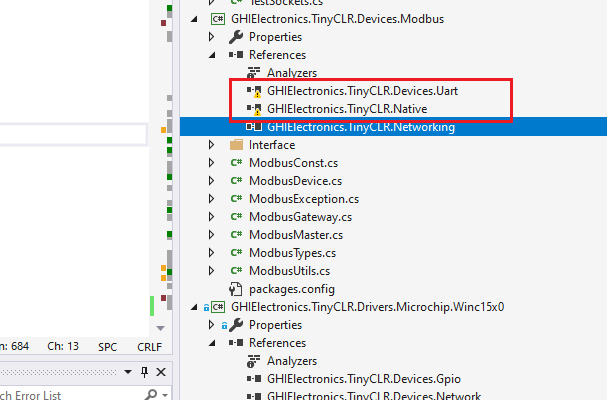
Thanks Dat, it’s working again. I created a new project and copied everything over.