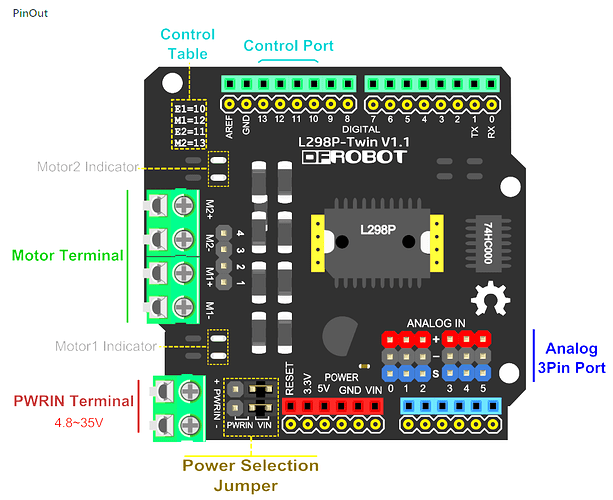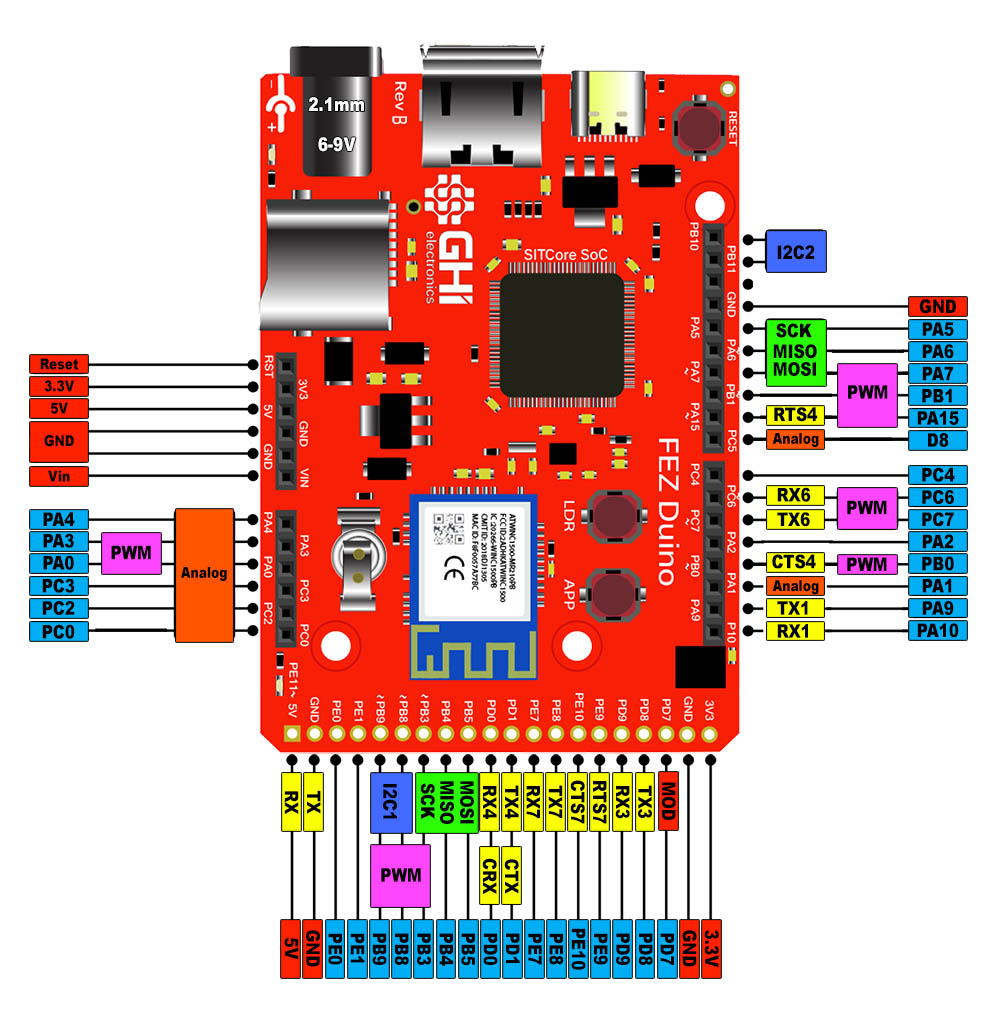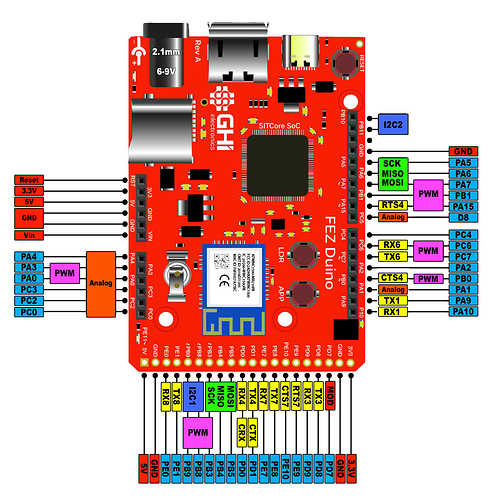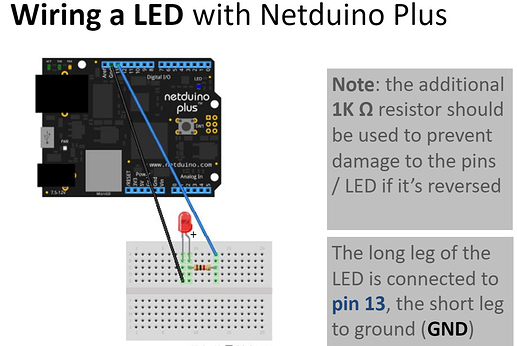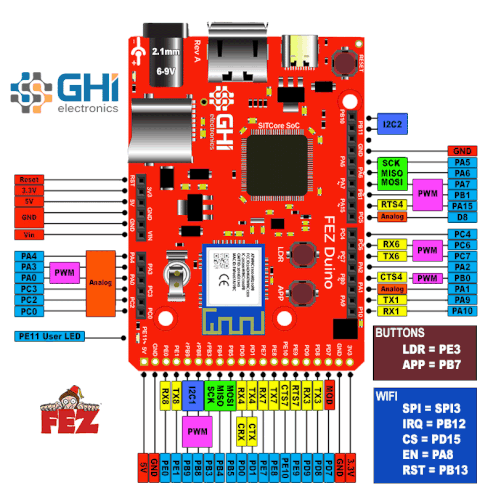I don’t know if I missed it, but is there any top view available for the SBC boards. Just to easily locate the pins function ?
If I remember well, it was available for the TinyClr 1 Fez
something like
Currently we only have photographs located on the website here.
But with the Duino image in particular, some of the pin names on the screen aren’t visible in the actual photograph.
Yes, I saw those. I have the schematics but once you have something plugged in on the board, identifying the pin is not always easy (especially when you start to become old :)…
Not critical of course but it may be handy
I have my next task… 
Would it be worth while to add the special pin assignments for the board? For example, Wi-Fi and user LED.
Also, in lower left of bottom holes, you have RX and TX on 5V and GND?
Perfect !
Thanks Greg
at last but not at last
please make fritzing version of those boards
FezDuino / Feather / Sticks
and those can be master piece part
I think this should be up to the community to make.
never heard about fritzing but just had a quick look, seems pretty cool stuff
it is cool stuff and good to simplifying things and explanation about board and sensors visually how to connect them
(also you could design pcb board from this too) like picture (to show how to connect blink)
Perfect. detail, it still shows rev A
The funny thing is the top one says REV B…LOL. Will fix in docs.
Docs has been updated and it is live now…enjoy!