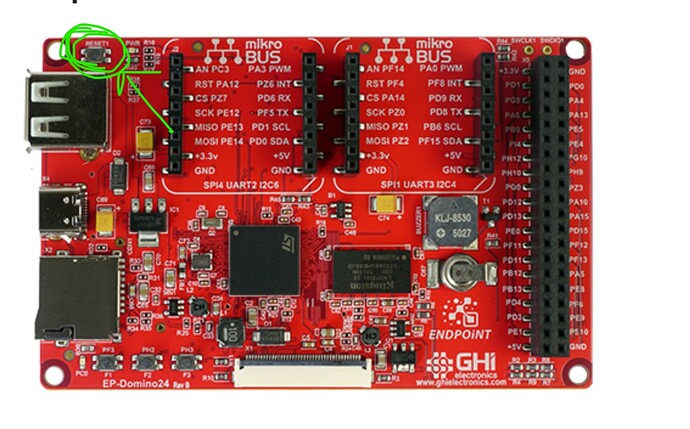Is there any way to reset the Domino board other than disconnecting and reconnecting the USB cable?
Two things you could try:
-
Set a power wakeup timer and then power down the device. See Power Management in tutorials. I have not tried this. Not sure this will work with current state of power management API.
-
Try using a watch dog timer. Keep resetting the watchdog until you want to reset. Then stop resetting watchdog and let system restart. I have not tried this.
There should be a reset button near the USB A connector, other than that you other option is as @Mike proposed.
That reset button is so small I never saw it! ![]()
If you want them in code then we have
Power.Reset ()
My thumb found it when I wanted to pick up the board ![]() My tired eyes actually believe this is a normal component, not a button
My tired eyes actually believe this is a normal component, not a button
Where exactly is Power class? I can’t seem to find it. Does this reboot the system or just reset the peripherals?
it is in Native dll, it provides: reset, shutdown, setup wakeup (rtc or wakeup pin)…
OK thanks, by the way, is there a way at runtime to get the version of the image file? I have two image SDs and of course I’ve lost track of which is which!
It is in GHIElectronics.Endpoint.Native still
DeviceInformation.GetVersion()
I think I blew my image SD. I called “Reboot” (there is no Reset method) unsure if it would reboot or just reset stuff but of course we get into an infinite loop if the app has been set to auto start!