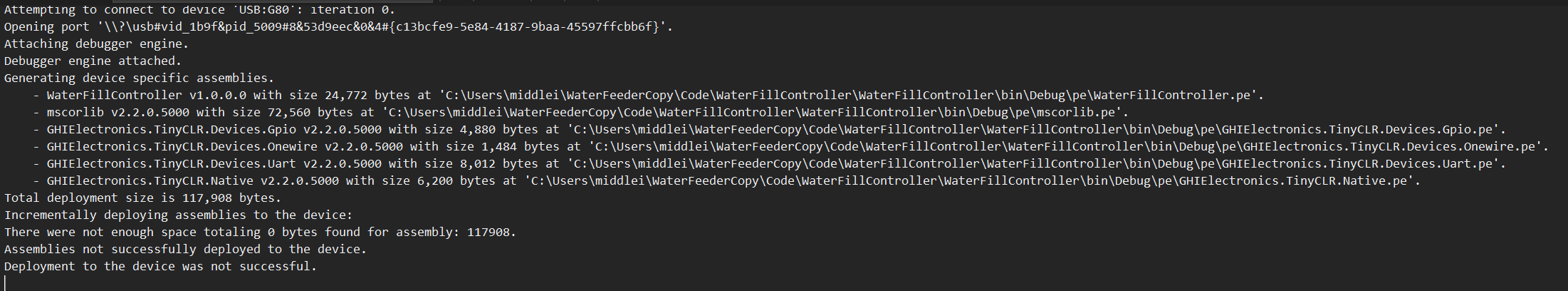Hi everyone,
I’ve been dropped in the deep end on an old project that was poorly documented by the (no longer around) intern who completed it. Basically I have a bunch of FezDuinos that I need to program with a previously created project in Visual Studio, but I’m baffled at every step.
There are 3 buttons (BTN1, BTN2 and BOOT0) plus the reset button on the board. If I open TinyCLR Config, I can see FEZCLR and sometimes COM5(GHI Electronics) under the Ports dropdown. If I select FEZCLR and try to connect, I get “Device’s version mismatch. Some features may work incorrectly”. Connecting anyway, I see Device Mode: Loader and Version: 2.0.4. Attempting to update the firmware to the latest from GHI (v2.2.0.6100), I see “The uploaded file is corrupt” under Status.
I don’t seem to be able to just program the thing from Visual Studio either, as the debugger engine fails to attach to anything.
The logo on the board indicates it is a FEZ T18 Rev D
Help?