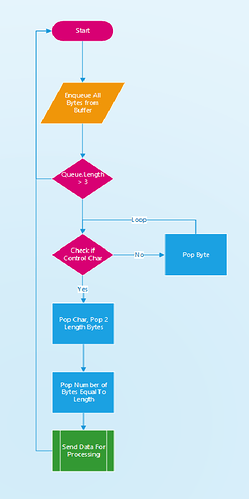Bauland
February 18, 2018, 5:50pm
1
From docs it is easy to read byte of serial port.
is it a buffer class in tinyclr ?
process will be launch at each byte, but is it efficient ?
All tips, block of code are welcome !!!
So this is method that I am using currently.
private static void ReadComData() {
Queue _streamBuffer = new Queue();
uint _expectedBufferLength = 0;
while (true) {
if (comPort.BytesToRead > 0) {
byte[] _byteBuffer = new byte[comPort.BytesToRead];
comPort.Read(_byteBuffer, 0, _byteBuffer.Length);
foreach(byte _b in _byteBuffer) {
_streamBuffer.Enqueue(_b);
}
}
if (_streamBuffer.Count > 0 && _expectedBufferLength == 0) {
while ((byte) _streamBuffer.Peek() != 0x79) { //start of frame identifier
_streamBuffer.Dequeue();
}
}
if (_streamBuffer.Count > 3 && _expectedBufferLength == 0) {
if ((byte) _streamBuffer.Peek() == 0x79) { //start of frame identifier
_streamBuffer.Dequeue();
_expectedBufferLength = ((uint)((byte) _streamBuffer.Dequeue() << 8) | (byte) _streamBuffer.Dequeue());
}
}
if (_expectedBufferLength > 0 && _streamBuffer.Count >= (_expectedBufferLength + 1)) {
byte _checkSum = 0;
byte _payload = 0;
MemoryStream _memoryStream = new MemoryStream();
for (int i = 0; i < _expectedBufferLength; i++) {
_payload = (byte) _streamBuffer.Dequeue();
_checkSum += _payload;
_memoryStream.WriteByte(_payload);
}
_checkSum += (byte) _streamBuffer.Dequeue(); //checksum byte
_expectedBufferLength = 0;
if (_checkSum != 0xFF) {
Debug.Print("Invalid frame received. Frame discarded");
} else {
XmlDocument _frame = new XmlDocument();
_memoryStream.Seek(0, SeekOrigin.Begin);
_frame.Load(_memoryStream);
PacketReceive(_frame);
}
}
if (ResponseQueue != null && ResponseQueue.Count > 0) {
byte[] _data = ((APIFrame) ResponseQueue.Dequeue()).ByteArray;
comPort.Write(_data, 0, _data.Length);
comPort.Flush();
}
Thread.Sleep(0);
}
}
1 Like
And here is a basic flow chart of the concept. Additionally, after you pop the length bytes, you would normally wait until the buffer had the number of bytes as specified by 2 length bytes before you withdraw them into some data structure or for further processing.
1 Like
Bauland
February 19, 2018, 7:16am
5
Code and flow chart: very great source to begin on a sure way !
A lot of thanks.