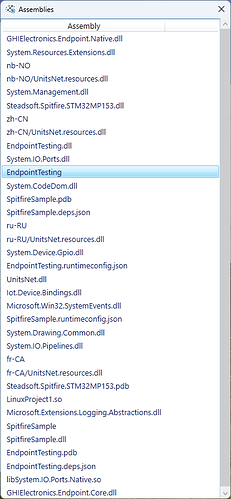Are there any known issues that might explain why code that previously ran fine just seems to no longer work? I’m seeing an odd situation where code that has been tested umpteen times just no longer does anything, stops generating output.
Of course this could be my own fault, so I’m not saying it isn’t but I have spent the past 45 mins retesting and stuff and the situation is very odd.
The catalyst seemed to be when a test app stopped referencing another project and instead references it as a nuget package, but that alone doesn’t seem to be all that’s going on.
It’s as if something gets upset and even a reset and repowering of the board doesn’t fix it nor does using the config tool to erase the app.
So I was just curious if this is known, if this sometimes happens to others?
It’s conceivable that the issue is caused by me having a disposable object that has handles to Linux objects and because my debug session is often just aborted, ended, the dispose never takes place and so this means that state of the system when I re-debug is not quite what it should be, but I assumed erasing an app using config tool would reset all this…
No look:
I erased everything, repowered the board and checked and it was looking OK, no trace of any app. Then I started to debug “SpitfireSample” again this failed to produce an expected output so I looked again at the app and see that there’s mention of an unrelated project “EndpointTesting” yet the “SpitfireSample” is completely distinct from that other project.
Why would publishing “SpitfireSample” see “EndpointTesting” appear in the app list? it’s as if the erase operation isn’t doing what’s expected and that somehow traces remain of the previously installed app…