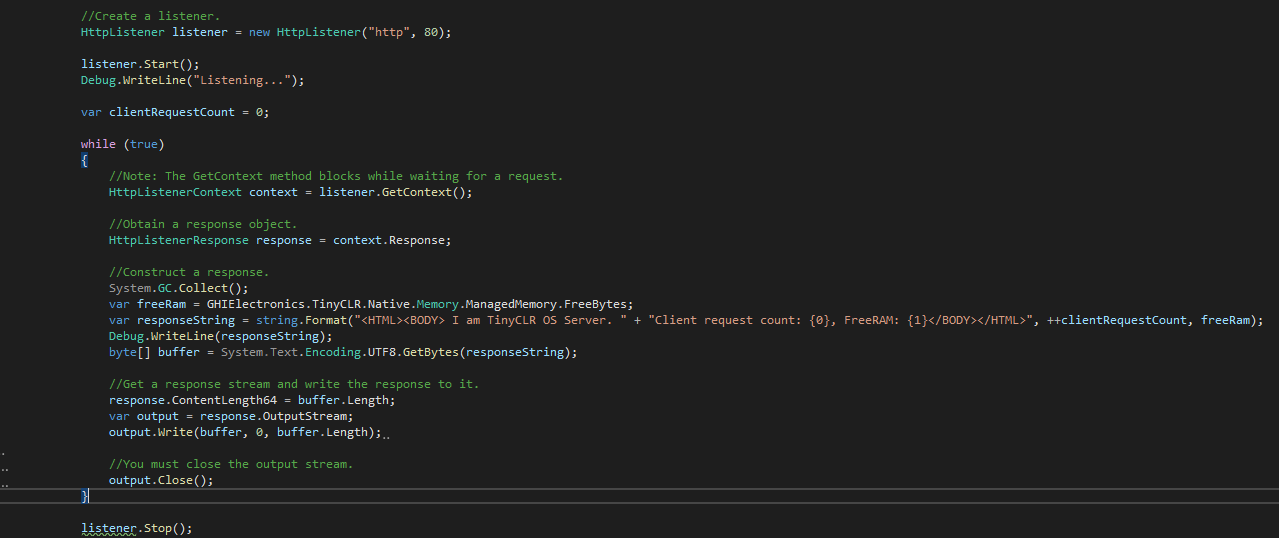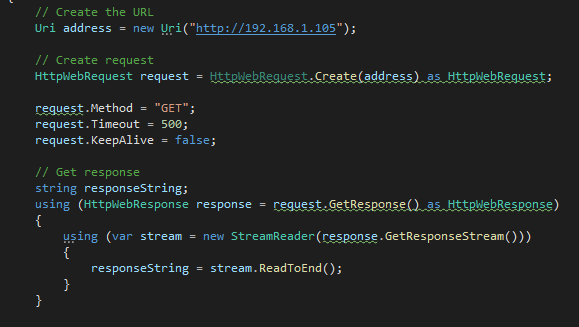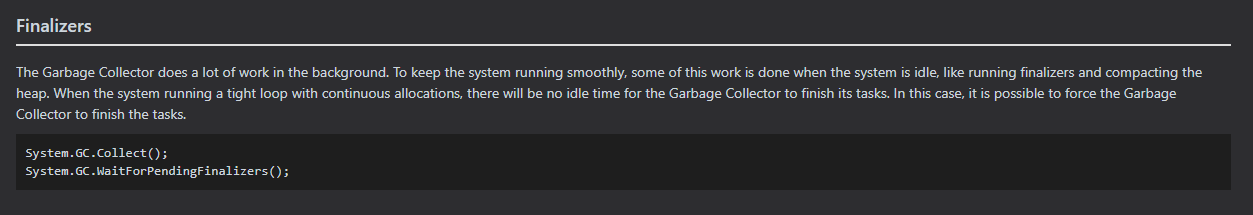Here is the debug output when closing the Output:
IP Adress:192.168.1.105, RSSI: 78
Listening…
The thread ‘’ (0x3) has exited with code 0 (0x0).
I am TinyCLR OS Server. Client request count: 1, FreeRAM: 330320
I am TinyCLR OS Server. Client request count: 2, FreeRAM: 325808
#### Exception System.NullReferenceException - CLR_E_NULL_REFERENCE (6) ####
#### Message:
#### System.Net.OutputNetworkStreamWrapper::Flush [IP: 0014] ####
#### System.Net.HttpListenerResponse::System.IDisposable.Dispose [IP: 0018] ####
Exception thrown: 'System.NullReferenceException' in GHIElectronics.TinyCLR.Networking.Http.dll
I am TinyCLR OS Server. Client request count: 3, FreeRAM: 325152
I am TinyCLR OS Server. Client request count: 4, FreeRAM: 323088
#### Exception System.NullReferenceException - CLR_E_NULL_REFERENCE (6) ####
#### Message:
#### System.Net.OutputNetworkStreamWrapper::Flush [IP: 0014] ####
#### System.Net.HttpListenerResponse::System.IDisposable.Dispose [IP: 0018] ####
Exception thrown: 'System.NullReferenceException' in GHIElectronics.TinyCLR.Networking.Http.dll
I am TinyCLR OS Server. Client request count: 5, FreeRAM: 323088
I am TinyCLR OS Server. Client request count: 6, FreeRAM: 320976
#### Exception System.NullReferenceException - CLR_E_NULL_REFERENCE (6) ####
#### Message:
#### System.Net.OutputNetworkStreamWrapper::Flush [IP: 0014] ####
#### System.Net.HttpListenerResponse::System.IDisposable.Dispose [IP: 0018] ####
Exception thrown: 'System.NullReferenceException' in GHIElectronics.TinyCLR.Networking.Http.dll
I am TinyCLR OS Server. Client request count: 7, FreeRAM: 320848
I am TinyCLR OS Server. Client request count: 8, FreeRAM: 319008
#### Exception System.NullReferenceException - CLR_E_NULL_REFERENCE (6) ####
#### Message:
#### System.Net.OutputNetworkStreamWrapper::Flush [IP: 0014] ####
#### System.Net.HttpListenerResponse::System.IDisposable.Dispose [IP: 0018] ####
Exception thrown: 'System.NullReferenceException' in GHIElectronics.TinyCLR.Networking.Http.dll
I am TinyCLR OS Server. Client request count: 9, FreeRAM: 318304
I am TinyCLR OS Server. Client request count: 10, FreeRAM: 316432
#### Exception System.NullReferenceException - CLR_E_NULL_REFERENCE (6) ####
#### Message:
#### System.Net.OutputNetworkStreamWrapper::Flush [IP: 0014] ####
#### System.Net.HttpListenerResponse::System.IDisposable.Dispose [IP: 0018] ####
Exception thrown: 'System.NullReferenceException' in GHIElectronics.TinyCLR.Networking.Http.dll
I am TinyCLR OS Server. Client request count: 11, FreeRAM: 317040
#### Message:
#### System.Net.OutputNetworkStreamWrapper::Flush [IP: 0014] ####
#### System.Net.HttpListenerResponse::System.IDisposable.Dispose [IP: 0018] ####
Exception thrown: 'System.NullReferenceException' in GHIElectronics.TinyCLR.Networking.Http.dll
I am TinyCLR OS Server. Client request count: 13, FreeRAM: 314416
I am TinyCLR OS Server. Client request count: 14, FreeRAM: 312544
An exception is thrown somewhere, but it is caught.
Here is the debug output when closing the Response:
IP Adress:192.168.1.105, RSSI: 76
Listening…
The thread ‘’ (0x3) has exited with code 0 (0x0).
I am TinyCLR OS Server. Client request count: 1, FreeRAM: 333536
I am TinyCLR OS Server. Client request count: 2, FreeRAM: 329808
I am TinyCLR OS Server. Client request count: 3, FreeRAM: 330112
I am TinyCLR OS Server. Client request count: 4, FreeRAM: 330176
I am TinyCLR OS Server. Client request count: 5, FreeRAM: 330176
I am TinyCLR OS Server. Client request count: 6, FreeRAM: 330176
I am TinyCLR OS Server. Client request count: 7, FreeRAM: 330176
I am TinyCLR OS Server. Client request count: 8, FreeRAM: 330176
I am TinyCLR OS Server. Client request count: 9, FreeRAM: 330176
I am TinyCLR OS Server. Client request count: 10, FreeRAM: 330176
I am TinyCLR OS Server. Client request count: 11, FreeRAM: 330176
I am TinyCLR OS Server. Client request count: 12, FreeRAM: 330176
I am TinyCLR OS Server. Client request count: 13, FreeRAM: 330176
I am TinyCLR OS Server. Client request count: 14, FreeRAM: 330176
I am TinyCLR OS Server. Client request count: 15, FreeRAM: 330176
I am TinyCLR OS Server. Client request count: 16, FreeRAM: 330496
I am TinyCLR OS Server. Client request count: 17, FreeRAM: 330496
I am TinyCLR OS Server. Client request count: 18, FreeRAM: 330496
I am TinyCLR OS Server. Client request count: 19, FreeRAM: 330496
I am TinyCLR OS Server. Client request count: 20, FreeRAM: 330496
I am TinyCLR OS Server. Client request count: 21, FreeRAM: 330496
I am TinyCLR OS Server. Client request count: 22, FreeRAM: 330496
I am TinyCLR OS Server. Client request count: 23, FreeRAM: 330496
I am TinyCLR OS Server. Client request count: 24, FreeRAM: 330496
I am TinyCLR OS Server. Client request count: 25, FreeRAM: 330496
I am TinyCLR OS Server. Client request count: 26, FreeRAM: 330496
I am TinyCLR OS Server. Client request count: 27, FreeRAM: 330496
I am TinyCLR OS Server. Client request count: 28, FreeRAM: 330496
I am TinyCLR OS Server. Client request count: 29, FreeRAM: 330496
I am TinyCLR OS Server. Client request count: 30, FreeRAM: 330496
I am TinyCLR OS Server. Client request count: 31, FreeRAM: 330496
I am TinyCLR OS Server. Client request count: 32, FreeRAM: 330496
I am TinyCLR OS Server. Client request count: 33, FreeRAM: 330496
I am TinyCLR OS Server. Client request count: 34, FreeRAM: 330496
I am TinyCLR OS Server. Client request count: 35, FreeRAM: 330496
I am TinyCLR OS Server. Client request count: 36, FreeRAM: 330496
I am TinyCLR OS Server. Client request count: 37, FreeRAM: 330496
I am TinyCLR OS Server. Client request count: 38, FreeRAM: 330496
I am TinyCLR OS Server. Client request count: 39, FreeRAM: 330496
After a while it stabalizes at 332480 free RAM.