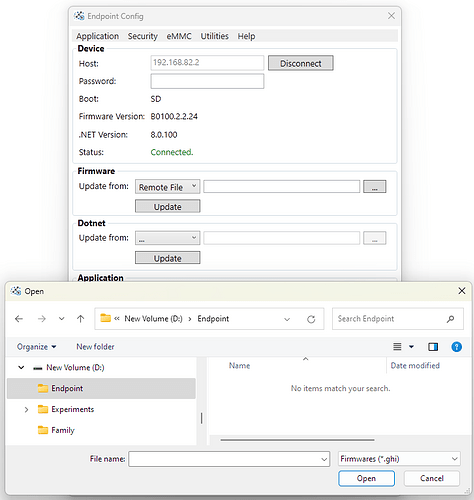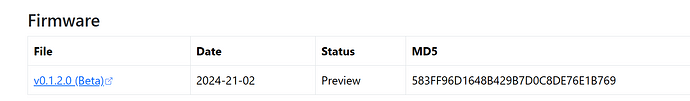I downloaded the latest image and while looking at the download page, read that we can use the config tool to update the board from the file. But I’m confused:
The downloaded file is a .img file, yet the config too insists on seeing a .ghi file - am I doing something wrong?
that option for firmware only. You can download from EP download page
The image has > 3G, the firmware is 512MB as today.
you can download the firmware to somewhere on PC and give the path to EP tool. This is slow
Or copy the firmware file to USB root folder and hit update, this is faster
The application or current config won’t be lost if update firmware only.
1 Like
@Dat_Tran, I think that what’s not clear is the distinction between firmware, dotnet, and the sd card image. My supposition has been that the ‘firmware’ is the code that gets loaded onto the real-time core (and which maybe also contains the bootloader?) and the sd card image contains the code for the application cores, including the dotnet code, but that one can update the dotnet files separately using the tool. Am I close?
Let us know what the best it should be, it is still under development, so it is opening for everybody.
I understand it and it still confuses me. Maybe we should hide it for now.
OK I’ll just write that new image to an SD and be done, no probs.
OK I get this now, I was confused. The firmware is distinct from the image!
I have a question, the firmware version on the board is displayed as B0100.2.2.24 and on the downloads page there is a single firmware file named v0.1.2.0 (beta) how are these related?
Thanks.
B0100.2.2.24 =>
B mean Beta,
0100 = 0.1.0.0.0
2.2.24 => made on 02.02.2024
The latest should be 0.1.2.0, not 0.1.0.0
Yes, for SD just burn new image.
This feature is likely for eMMC, user can update from PC files without SD/USB connected.