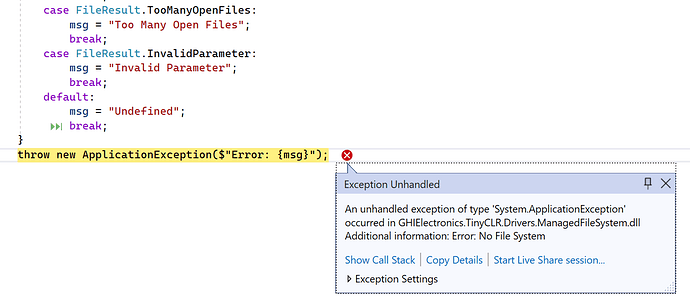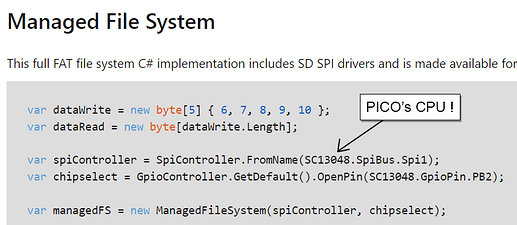I’ve tried FAT32 & exFAT.
I’ve tried 2GB cards, 32GB, old cards, brand new cards.
But ManagedFileSystem ALWAYS says FileResult.NoFileSystem
I know it’s talking to the SD card. I’ve stepped through the ManagedFileSystem code.
CheckFileSystem returns 2:Valid BootSector but not FAT
FindVolume() cannot find a FAT file system
Any suggestions ?
What device are you using, can you push simple code? Some API seems not from TinyCLR.
Mike
3
MBR and FAT32 should do it.
I’m running code from your examples on a PICO.
No other devices attached except an SD Card on SPI1 and PH0.
internal class Program
{
private static SpiController _SpiController;
private static GpioPin _chipSelect;
private static ManagedFileSystem _managedFileSystem;
private static byte[] dataWrite = new byte[5] { 6, 7, 8, 9, 10 };
static void Main()
{
_SpiController = SpiController.FromName(SC13048.SpiBus.Spi1);
_chipSelect = GpioController.GetDefault().OpenPin(SC13048.GpioPin.PH0);
_managedFileSystem = new ManagedFileSystem(_SpiController, _chipSelect);
_managedFileSystem.Mount();
var fileWrite = _managedFileSystem.OpenFile(@"\TEST.txt", FileMode.Write | FileMode.CreateAlways);
_managedFileSystem.WriteFile(fileWrite, dataWrite, 0, (uint)dataWrite.Length);
_managedFileSystem.FlushFile(fileWrite);
_managedFileSystem.CloseFile(fileWrite);
Debug.WriteLine(_managedFileSystem.DriveFormat);
Debug.WriteLine("Volumme: " + _managedFileSystem.VolumeLabel);
Debug.WriteLine("Total Size: " + _managedFileSystem.TotalSize);
Debug.WriteLine("Free: " + _managedFileSystem.TotalFreeSpace);
}
}
Program fails within ManagedFileSystem : Extensions.cs
The references to CheckFileSystem() and FindVolume() are functions within
ManagedFileSystem : FATFileSystem.cs
I think I figured it out.
If I slow down the SPI interface to 100kHz, it can find the FAT file system.
So … I must have a noisy SPI bus.
Mike
6
Mike,
That table ( Single Board Computers (ghielectronics.com)) has errors.
I got the SD Card working on the PICO. Had to slow down the SPI bus.
Don
Mike
8
Ah! I assumed since it was on the Internet it was true.
2 Likes
Ha ! That’s pretty funny. What did we do years ago without the Internet ??!!
The examples at TinyCLR Tutorials (ghielectronics.com) have really been a life saver. Downloading the source code libraries from GHI Electronics (github.com) and then reading through them thoroughly have also been a huge help !
The big clue here was the Managed File System example at Software Utility Drivers (ghielectronics.com) shows an SD Card connected to a Pico.
Too bad the Managed File System doesn’t support FileStreams. If I get some free time, maybe I’ll add that!
Sure do love the TinyCLR platform.
1 Like
SC13 doesn’t support SD mean not support native SD. When you use SPI to talk SD this is different thing.
1 Like