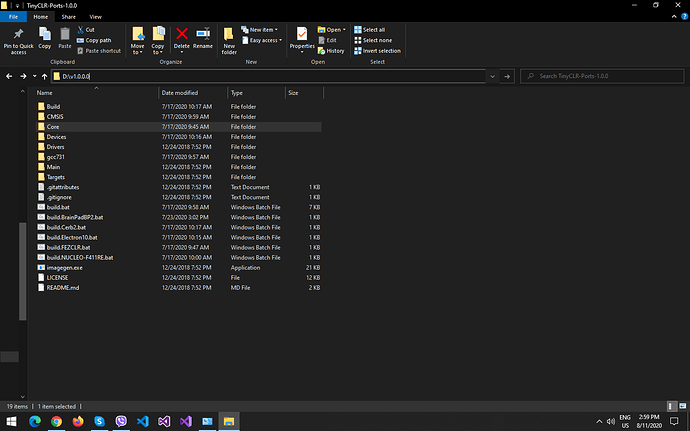Getting TinyCLR working on a FEZ Cerberus. Instructions were perfect. I have a blinky LED pulsing away merrily. Next year (i.e. tomorrow) I’ll add some real code. Thanks GHI, and Happy New Year!
What a great post to end the year. Thank you.
Like @ransomhall and @e_t_in_Ottawa, I’ve got a lot of old boards that need to be repurposed, New Year’s resolution maybe.
Happy New Year! Sorry to be lated
Is there a link you can share with us for this?
needed file to download TinyCLR 1.0 for Cerberus
download and install GCC ARM 7
get needed vsix and library from there
https://docs.ghielectronics.com/software/tinyclr/downloads.html
there download
https://github.com/ghi-electronics/TinyCLR-Ports/releases/download/v1.0.0/TinyCLR.OS.Core.v1.0.0.zip and
https://github.com/ghi-electronics/TinyCLR-Ports/archive/v1.0.0.zip
extract v1.0.0 somewhere
inside v1.0.0 extract TinyClr OS CORE library inside Core folder which is inside v1.0.0.0
download CMSIS from
https://github.com/ARM-software/CMSIS_5/releases/download/5.7.0/ARM.CMSIS.5.7.0.pack
extract CMSIS folder inside extracted source v1.0.0.0 (inside CMSIS folder)
run cmd >> build Cerb
organizaton of source code should look like this in picture ,
otherwise you should consider to go on TinyCLR 2.0 (new super product) my preferred ones Fez Feather and FezDUINO
This is awesome! thanks for the quick reply
Are you saying that I cannot run TinyCLR 2.0 on Cerberus?
Yes only 1.0 run on CERBERUS not and 2.0
so for 2.0 you should acquire new hardware
with new bootloader for 2.0 inside (from GHI Electronics only) and so …
Good instructions. Thanks. How long does it take to perform the build? I started the build and the build.bat file shows some activity since then so I think it is working.
for couple of seconds build firmware 
Thanks again. I shall try again from the beginning. I am torn though - just got a FEZ Duino and a Feather!