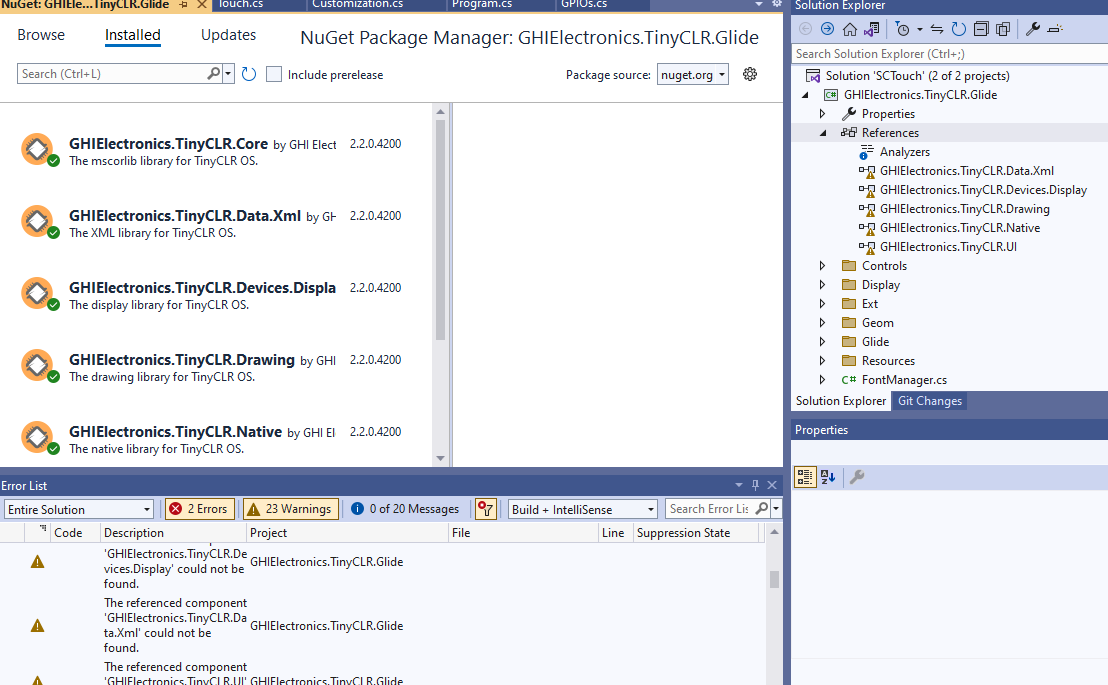I am porting some old code for G120 to SCM20260N but could not find Glide.
It is ported but not supported. The UI library is what we recommend.
Thanks Gus, yes I can move to the UI library for new projects.
But to get the old stuff working quickly can I assume what every thing that was working with Glide 3-5 years ago will work if I include the “Glide github project”
Would you also point me to a UI sample
Some features in the current UI limit what the ported Glide can do so it is not complete. It is better to code the UI directly although a GUI for development and creation of source code or an XML import similar to Glide to create the initial GUI would be nice to have. Hint hint to GHI.
Thanks Dave
Is here a text box with keyboard editing example I can use for UI
Keyboard is there, check car wash application for more detail.
TinyCLR-Samples/Applications/Glide at master · ghi-electronics/TinyCLR-Samples
But if you are comfortable with Glide, then ported Glide should be fine. It is not supported officially but you can ask and somebody here can help, I believe.
The carwash example from GHI has a number of features of the UI that are worth looking at.
For now the onscreen keyboard needs more work as there is no visual feedback when you touch the keys but it does work.
I get this error when I add the Glide project
Unsupported
This version of Visual Studio is unable to open the following projects. The project types may not be installed or this version of Visual Studio may not support them.
For more information on enabling these project types or otherwise migrating your assets, please see the details in the “Migration Report” displayed after clicking OK.
- Glide, “C:\Dropbox\Mic-Share\Software\FirmwareSourceCode\Mainboard\SCM20XX\TinyCLRApplication_LCD_Test5\ghi_elect-glide\Glide.csproj”
No changes required
These projects can be opened in Visual Studio 2015, Visual Studio 2013, Visual Studio 2012, and Visual Studio 2010 SP1 without changing them.
- SCTouch, “C:\Dropbox\Mic-Share\Software\FirmwareSourceCode\Mainboard\SCM20XX\TinyCLRApplication_LCD_Test5\SCTouch.sln”
Did you get from the link: TinyCLR-Samples/Applications/Glide/Glide at master · ghi-electronics/TinyCLR-Samples (github.com)?
Added from this one
I guessed the one you are pointing to is the example to use it
But I get this error
They are not errors. The first time you load, there is no nugets for project.
Hit rebuild solution then.
I managed to include Glide
Is it missing some control like TextBlock, PasswordBox