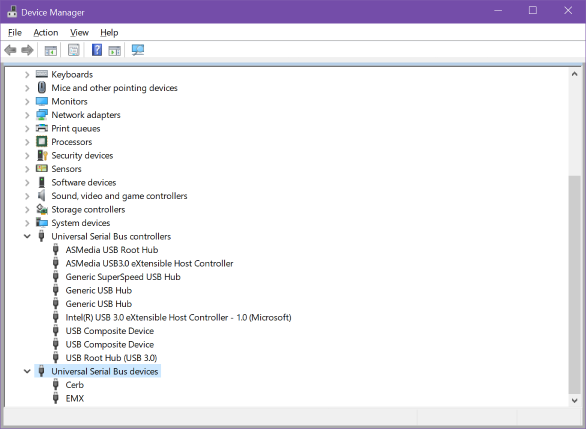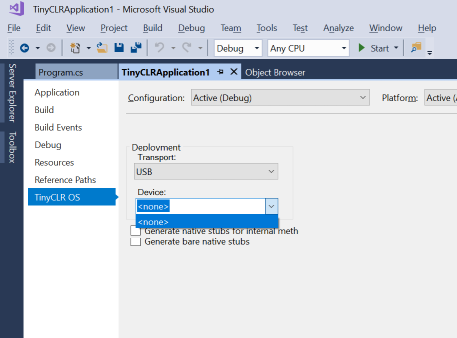Hi,
first thanks for the TinyClr initiative!
Now the Issue.
I’ve updated bootloader and firmware of my FEZ Spider and Cerbuino Bee.
I can see both in the Device Manager but i’m unable to select them as deployment target inside Visual Studio 2017.
Any ideas of what i’m doing wrong?
Device Manager
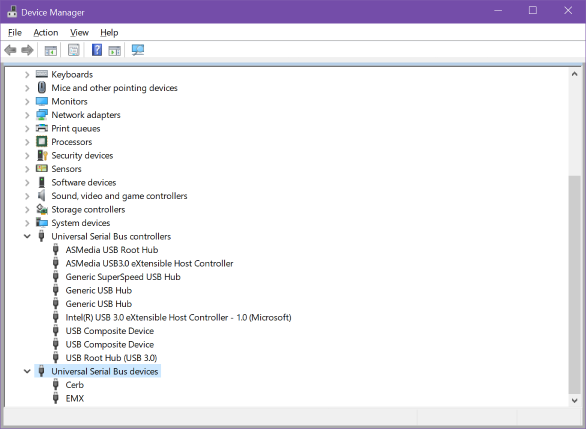
Visual Studio Targets
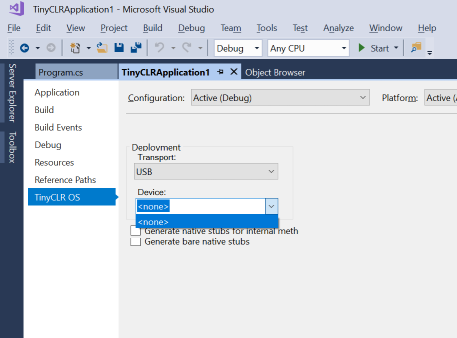
Thanks,
Daniel Bruske
Please ignore what you see in device manager. Windows doesn’t show the name properly
Do you see them in TinyCLR Config?
No, TinyCLR Config is empty.
I can see them in TinyCLR as Virtual Serial if i boot them in bootloader mode.
You can see them in TinyCLR Config if you enter bootloader mode you mean? Do you have another PC you can try? Are you running the very latest VS 2017 update?
I have found the issue!
I was using the USB Ports of my Thunderbold docking station.
If i connect the boards to the USB Ports of the notebook everything magically starts working!