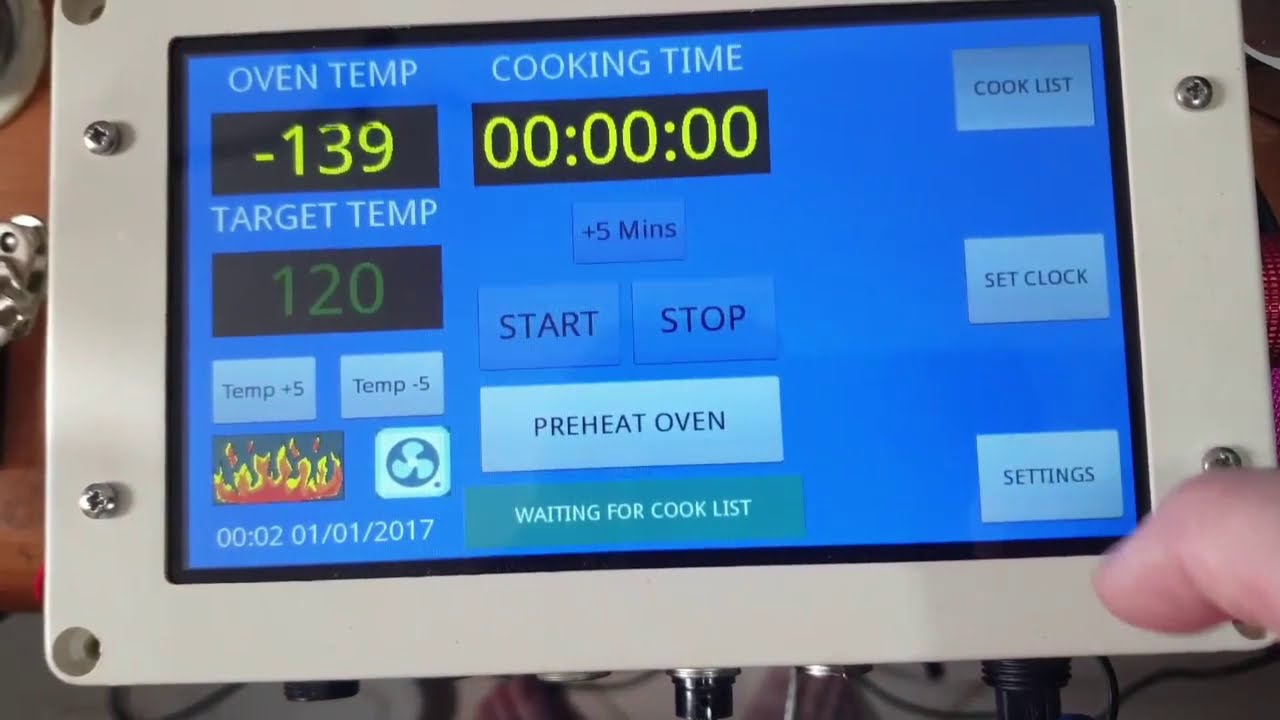When I click on the COOK LIST button, the window appears but the CANCEL button on the next screen also responds to the click. Same when the ADD button is clicked on the next window that appears.
This seems to be related to the fact that the window was changed but the Touch Up is still being processed for the previous window. ???
How to fix this issue seen in the video below on YouTube.
Just to confirm this is not my hardware at fault, I am seeing the same issue on the SCM20260D dev kit with the 4.3" LCD. When I run the car wash sample and click on the premium button, it auto selects the credit card number field because it is in same location as if I had pressed the field to edit the card number.
If you click on the bottom right of the Free button, it passes the touch down to the next screen and selects the next button as the message box appears.
Can someone else with the Dev kit please run the test with the same TinyCLR 2.1.0.preview1 build and see if you see the same issue.
That is an easy test. We will look into it.
I hooked up a scope to the IRQ line from the touch panel and there is no interrupt for the up state, only the down state. Very strange that the interrupt handler is called for the up state when my finger remains on the screen.
what about debounce time to grow to 350ms
maybe that we cause an enought needed delay of this case in case finger still remain on touchscreen
You should not need that. There is no bounce from the touch panel interrupt output.
The very same LCD and touch controller worked with the previous G400 and G120 so the issues is in the drivers somewhere.
The button CLICK handler is being called for both the UP and DOWN states. That would appear to be the wrong behavour. Much like the old TapEvent for the Glide buttons, this should only be called once when the button is clicked.
Also, if I set the TouchUp ot TouchDown handler for a button, they never fire.