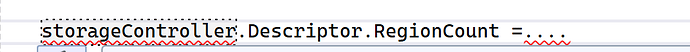I can mount the external flash using:
var qspi = StorageController.FromName(SC20260.StorageController.QuadSpi);
spiDrive = FileSystem.Mount(qspi.Hdc);
spiDrive.TotalSize returns 16MB. I am using extended deployment.
Total deployment size is 3,763,484 bytes.
There are 3,182,308 bytes left in the deployment area.
Shouldn’t spiDrive.TotalSize return much less?
Can the size limit be set to 2MB, similar to what the TinyFileSystem does?
I don’t think you can use FileSystem for qspi. You have to use TinyFileSystem, if I am not missing anything.
This is what got me started: https://forums.ghielectronics.com/t/proper-qspi-setup-with-2-2-preview/
Although I am not using the USB connection to the PC.
It does appear to work. I can create, open, and save files. My concern is that it is trying to use the whole 16MB and, over time, will overwrite the deployment area.
I would like to use the FileSystem (FAT) file system vs Tiny File System so I can use it for the SQLite database.
I did notice that there isn’t too much documentation on using the external flash for FAT file system, so maybe I am using it in a way that it is not intended.
Last post saying that 16MB will be used, or you have to use tools to format 10MB.
But I am thinking if you can try modify Desciptor before mount so system will detect 10MB?
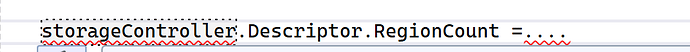
Never tried it.
Any value I set for RegionCount gets overwritten and set to 32768.
I tried 4096 for 2MB.
I also tried 19531 for 10MB.
It always gets set back to 32768.
what firmware version are you using?
and did you format qspi before calling Mount?
Firmware: 2.3.0.3000
Yes, I did try formatting it before calling Mount, and the result was the same.
we will take a look soon.
meanwhile, you can try this: format 16MB, use some partion tool to make first 10MB to see if it works.
If it works then you can read raw data from QSPI, save it somewhere in your SD and keep it for feature, if you want to format again, just write these raw data back to QSPI.
Actually it is not a bug, as 16MB work. you just need a feature that can split 16 = 10 + 6.
try my recommend above to see if it work for you.
Just a note is, 10MB is small and may not work on some new partition tool. I remember we had this problem on window 11 even 3 years ago.
I am currently not using the USB interface to the PC, so I don’t have access to an external tool to do the partition. I don’t need to access the file system from the PC, at least not at this time. But I can try it in the near future.
The primary reason to use the FileSystem vs TinyFileSystem is for SQLite and saving it to an internal file system without using an SD Card.
Maybe SQLite can be modified to use TFS?
what I mean is, using a partition tool to get 10MB and free 6MB, then read all 16MB raw data from QSPI, backup it, clone it to other devices, then you will have file system 10MB to do SQLite and 6MB for external deployment. What I concern is, I am not sure if any tool support 10MB today. It was three years ago, and I forgot what tool I used.