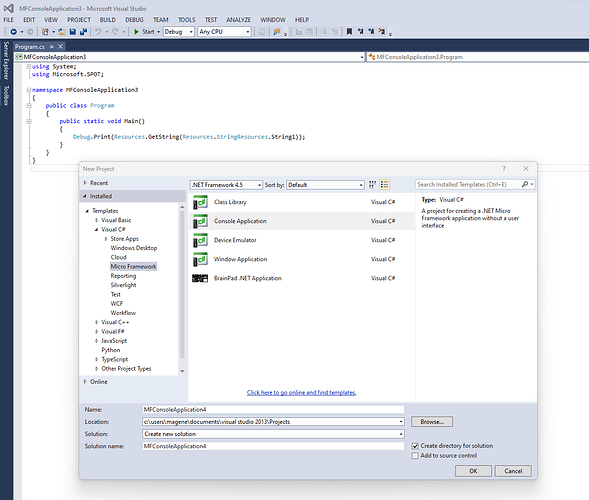Similar to @rocky , I have a large C# .Net Micro app I’ve been supporting for 10 years. I’ve been trying to get a VS Community 2013 with .Net Micro 4.3 development environment running on a new Windows 11 machine with some, but not total, success.
- I’ve got Visual Studio 2013 community edition installed and running.
- I installed the Microsoft .NET Micro Framework 4.3 (QFE2) package
- I ran netmfvs2013.vsix
- I installed GHI’s NETMF SDK 2016 R1
It all works and I can generate the standard New project with the Debug.Print(Resources …) line. But when I try to build it I get this error in the Error LIst:.
Error 1 0x80131700 c:\users\magene\documents\visual studio 2013\Projects\MFConsoleApplication3\MFConsoleApplication3\MMP MFConsoleApplication3
and this error in the Output window:
MMP : error MMP0000: 0x80131700
If someone has a suggestion about what I’m doing wrong or haven’t done or whatever, I’d really appreciate it.
.Net Micro has been very good to me over the years and I’d like to keep using it where it makes sense.
Thanks - Gene