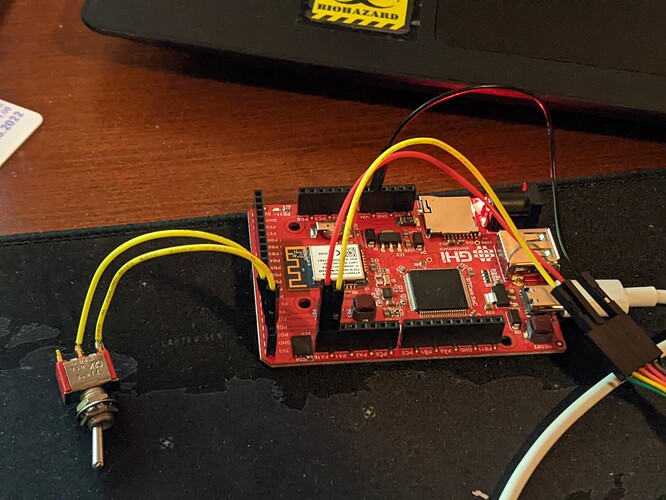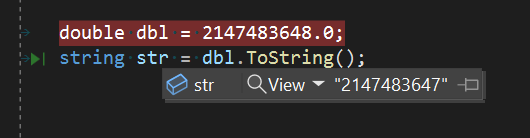I need some help. I want to use the USB-C connector for USB PC Communication with an app on the PC using WinUSB. It seems that the MOD pin must be used to free the USB Client port and switch to Serial Mode debugging.
On the Debugging tutorial, it states “When serial debugging is selected, it defaults to UART5 on SC20”. However, on the FEZ Duino, there seems to be no access to UART5 (PB12 and PB13 are used for the WiFi IRQ and RESET). Am I missing something?
Note: I am assuming that I can use my USB to TTL 3.3V Serial Cable (FTDI Chip type TTL-232R-3V3) to connect to the serial debug port UART5 on the Duino - if I can get to it…
Best regards,
Matt
“When serial debugging is selected, it defaults to UART5 on SC20” => correct for SC20260
I think FEZ Duino is SC20100. So default is UART1. not UART5.
Where did you see that statement? We will correct it then.
Thanks for you quick response.
The statement is here:
https://docs.ghielectronics.com/software/tinyclr/tutorials/debugging.html
The full text is:
“When serial debugging is selected, it defaults to UART0 on SC13 and to UART5 on SC20.”
I assumed “SC20” meant SC20xxx.
Thanks for your help, I’ll try UART1…
Yep, it works perfectly. I’ve developed a rather nice “TinySOAP” protocol, via USB, which uses CSV-style messages instead of XML, for object property read/write, and RPC calls which can call methods in the controller’s “SOAP object” and return the result. I can do a lot with this. Next step to try - download a DUE script and run it…
2 Likes
Additional: I noticed a problem with TinyCLR’s double.ToString() - it fails for all doubles > 2147483647.0, the result is always “2147483647”, see picture. I wanted to pass all doubles as text, e.g. “1.2345678E10” etc, but I had to use binary (hex) instead and do the conversion in the master.
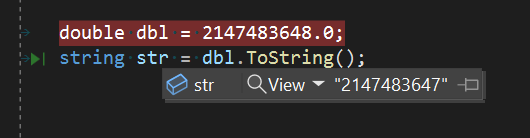
thank, we will take a look