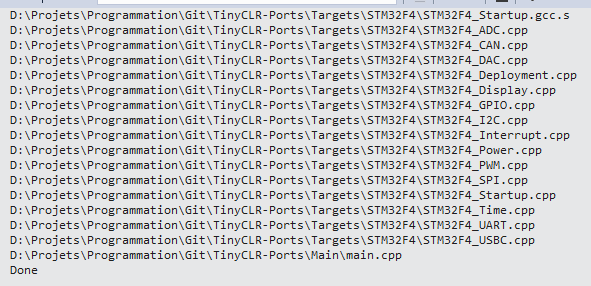Release Notes
Updated tutorial
Release Notes
Updated tutorial
Are you telling me that I can build TinyCLR OS sources right from visual studio?! And then continue to use the same visual studio to deploy my .NET applications?!
You have got to love visual studio 
We can just edit and build on Visual Studio 2017 15.5.
(To debugging for Visual Studio 2017 15.6 Preview 2)
Sorry, my blog is Japanese only.
http://matsujirushi.hatenablog.jp/entry/2018/01/14/153530
http://matsujirushi.hatenablog.jp/entry/2018/01/14/203033
C:\Program Files (x86)\Microsoft Visual Studio\2017\Professional\Linux\gcc_arm\bin>arm-none-eabi-gcc --version
arm-none-eabi-gcc (GNU Tools for ARM Embedded Processors 6-2017-q2-update) 6.3.1 20170620 (release) [ARM/embedded-6-branch revision 249437]
Ok, they wrote “hardware debugger”. This debug method requires JTAG then?
Netmf and TinyCLR are the only systems that allow for debugging without needed hardware tools… At least as far as I know.
Someone has already succeeded to build TinyClr-Port this way ?
We have 
How ? How ? How ? 
We think we can document it and make it easier. It will come, don’t worry 
cmsis-dap/st-link should be fine.
Little bit off topic. Gus, have you checked LittleFileSystem from mbed ?
do not forget to publish ported version also “that we can call/use directly” - but is better even more when you publish it with documented version.
Miam, miam … I don’t worry ! I know how active is GHI Team. Please think to take rest sometimes,even if we all want see progress.
I published CppProperties.json, tasks.vs.json and build.bat. ![]()
Very thanks to share it ! I can now compile with VS, and can uninstall WSL and gcc !