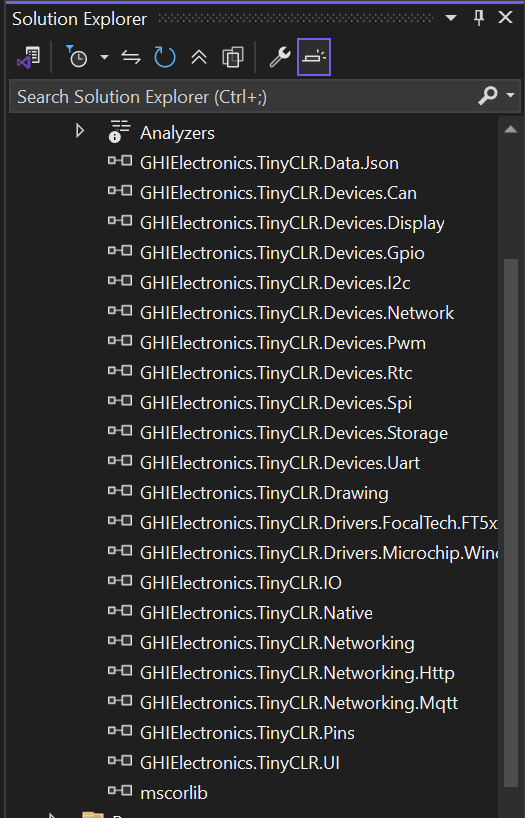I am trying to build a new program to run on an SCM20260C with extended heap and extended deployment. display is 4.3" LCD with 480x272 resolution.
When I hit F5, I get the following in the OUTPUT window.
Looking for a device on transport 'USB'.
Found device port 'USB' with ID 'c9081cac-03b8-44f1-bbad-fd8587a12c47' for transport 'Usb'.
Starting device deployment.
Attempting to connect to device 'USB:SC20260W': iteration 0.
Opening port '\\?\usb#vid_1b9f&pid_5010#6&17cc36&0&12#{c13bcfe9-5e84-4187-9baa-45597ffcbb6f}'.
Attaching debugger engine.
Debugger engine attached.
Generating device specific assemblies.
Could not deploy the application. Clean the build and try again
I’ve tried the clean and rebuild. Same issue. I can choose rebuild from the Build menu and it builds with no errors.
========== Rebuild All: 1 succeeded, 0 failed, 0 skipped ==========
========== Rebuild completed at 18:47 and took 00.707 seconds ==========
I can deploy a simple program with TinyCLR.Devices.Display and I can initialise the LCD.
The following is the references being used. Same as another program on an SCM20260E that works.