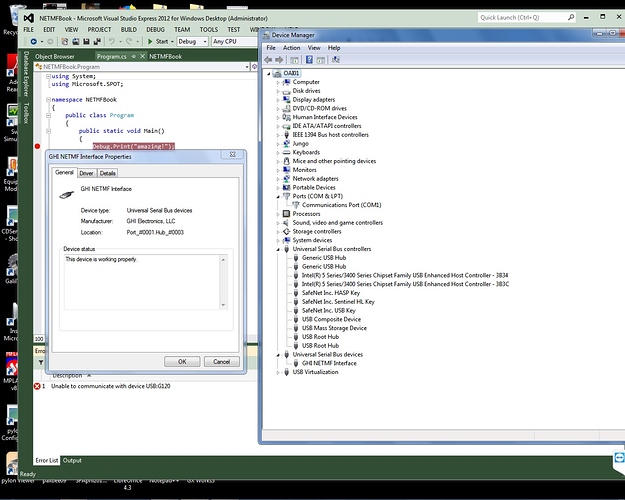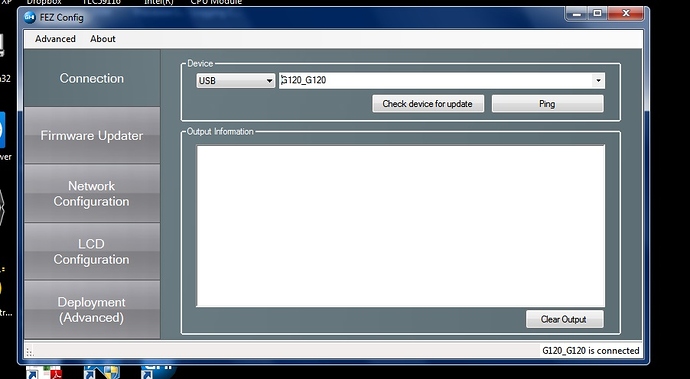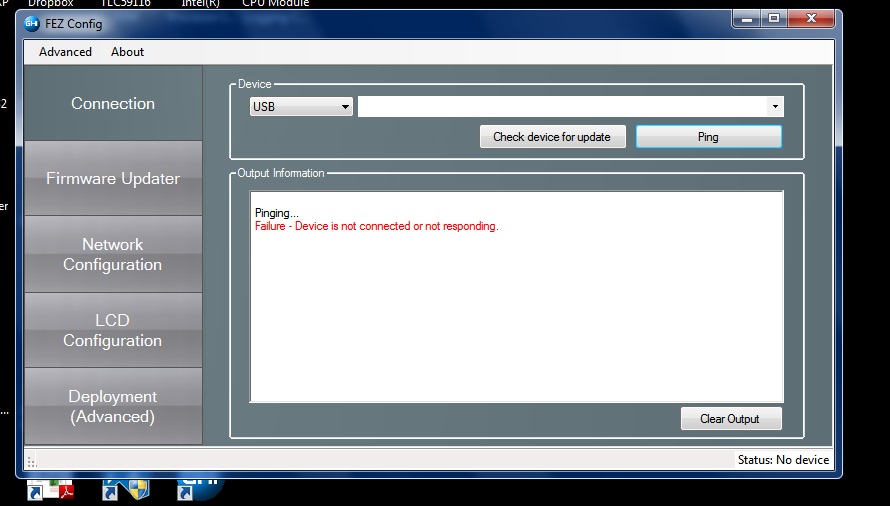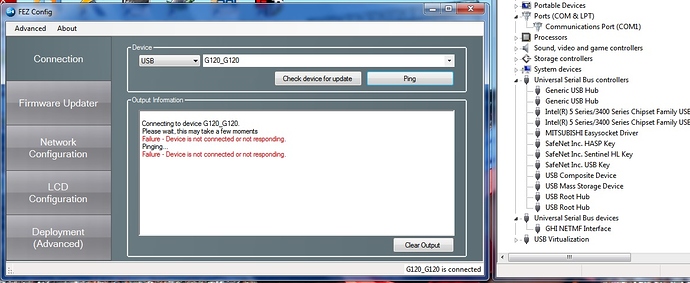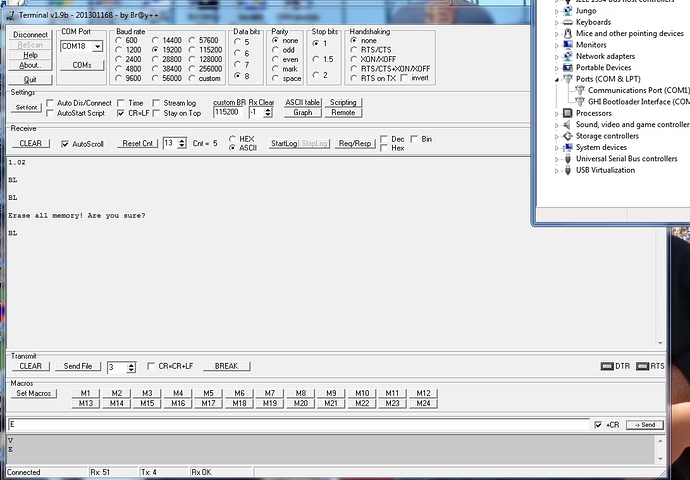Brett & Gus,
First -> thanks for trying to help me.
Second -> sorry I’ve been jumping all over the place, I thought I was somehow helping instead of being so confusing…
Anyway, let’s focus on the Cobra since this is something I have to get working again. I had done some work on this about a year ago and had a working prototype and then it got shelved until now.
Today, I got a new Cobra III board from stock (I’m not sure where the original one is but maybe I can find it, if so, I’ll try to connect to it).
I connected power and a usb cable to the usb/debug port on this new Cobra board. When I first did this, I then ran the FEZ Config program and was able to ping ok.
Next, I exited out of the FEZ config and went directly to my old saved project and set a breakpoint early in the program and then started it. It looked like it was running but it never got to the break point and
it seemed hung up and I think I killed it or maybe it just stopped, can’t remember exactly.
From this point on, I have not been able to communicate to the Cobra. I exited out of visual studio and
tried to ping from FEZ config but it doesn’t work.
I am thinking now I probably should have done some preparation to the new board (download firmware from FEZ config, etc) before trying to run my software. It’s been awhile so I think when I was able to ping the board, I just made the assumption it was ready to go.
Do you think this is the problem?
If so, then I could try something before uninstalling everything:
I think there is one more Cobra board in stock so I could get this other new board and use FEZ Config to download firmware and then see if I can run my software.
Does this make sense?
If not, then it seems from your comments above that I need to uninstall.
It’s getting very late now so I will check back in the morning…
Thanks - I appreciate your support!!