I need to use the Noto font for the Simplified Chinese.
But I need to convert it into tinyfnt, of course, and Tiny Font Tool asks for the characters to include, and I don’t have them. I know I might want the GB2312 subset, but I have no idea how to get that character set (ChatGPT isn’t much help on this)…
Any experience or idea on that?
May be a step forward, thanks. But still I’d need to convert it to tinyfnt, and I don’t have the needed char set.
Also, two **_GB2312.ttf are there…
I am not sure exactly what you are asking…
Does the font set referenced not include the characters you need?
Do you not know what characters you need?
如果你不知道自己需要什么,什么都可以
Tiny Font Tools requires the character set to be extracted from the original font (Noto Sans SC, in my case). And I do not have that string (which would be all the characters in the GB2312 subset).
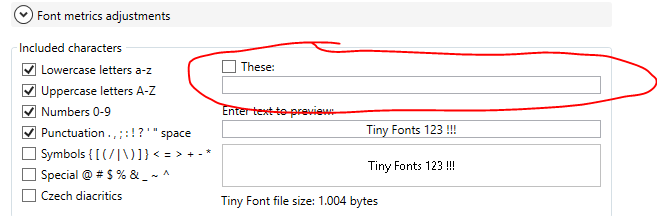
Font converter (which I didn’t manage to use anyway) too requires the character range (which in this case is even more complex…), for what I know.
Don’t check the “These” box and you should not need a subset string.
As I remember, the converter is easy to use. I just included everything and generated the tiny font.
Not checking “these” doesn’t include characters. Already tried, of course. Seems necessary. Anyway, the entire SC set is huge. It would result in a huge file. I definitely need to reduce to the GB2312, at least.
Converter needs in any case the character range. I cannot efford the whole unicode, nor “just” the 4E00-9FFF range.
I downloaded the font file I referenced earlier. I then installed the font by right clicking on it and selecting “install”.
Upon opening Tiny Font Tool, I discovered an entry for “kaiTi_GB2312”.
I included all characters except for Czech diacritics and pressed the Convert button. Subsequently, I selected the desired location for the tiny font file and clicked Save.
A tiny font file was successfully saved with a file size of 1KB.
However, I cannot guarantee that the font generated meets your specific requirements.
I did not have to check the “These” checkbox.
1KB is when only a few characters are there (it should be x00KB, from examples I already have for other fonts). By including “all” characters you are only including a-z, numbers, and some punctuation/symbols, not the Chinese set. For that, you definitely need “these” with all the char set.
You can easily check by inputing some Chinese characters in the preview input box, and you’ll get the default character instead of the expected text.