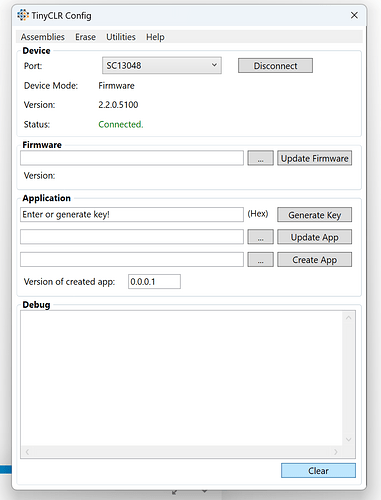I have went through the whole setup for the BrainPad Pulse with C# (installing TinyCLR on the Pulse and setting up Viisual Studio) but I don’t get anything on the screen after building and deploying the example, it appears to work (with no issues, errors or warnings) but nothing shows up on the screen.
Thanks for any help,
Brian
Hi Brain and welcome to the community. The display will not show anything by default. Did you add code to show something on the screen? What code?
Yes, I added the hello world code from the example to test it:
using static BrainPad.Controller;
Print(“Hello World”);
I also tried the code from the first tutorials - I did see a message:
the debugging target is not in an initialized state; rebooting…
Maybe the BrainPad.Drivers are not working right.
Something wrong with hardware, it could be usb connection.
Do you have tinyclr config installed? If so can you open tinyclr config and connect to the device?
If the device work well then below is what you should see:
OK, I did that and it shows as connected but I’m still getting a message:
There were deployment errors, Continue?
My firmware is different than yours, I have: 2.1.0.6500 , do I need to update it?
OK, I updated my firmware to the latest and now it’s working, thanks for your help!
Brian
3 Likes