What would be the best way to configure more than one WKUP GPIO pins on a PICO or SC13048Q?
How do I configure PA2 or PC13 for WKUP in addition to PA0?
What would be the best way to configure more than one WKUP GPIO pins on a PICO or SC13048Q?
How do I configure PA2 or PC13 for WKUP in addition to PA0?
We added this feature to the next release,
For SC20xxx: PA0, PA2, PC1, PC13, PI8, PI11. Use can chose any of those pins. Default isPA0.
For SC13xxx: PA0 and PA2 only. Default is PA0.
User can’t select multiple pins, some thing like PA0 | PA2 will not work, of course.
We will document this, but here is the way, this is only for next release. Version 2.2.0.5100 doesn’t work with this.
var wakeupPinAddress = (IntPtr)8; // 8 is special marshal address for wakeup pin
Marshal.WriteInt32(wakeupPinAddress, SC20260.GpioPin.PA0);
Power.WakeupEdge = WakeupEdge.Rising;
Power.Shutdown(true, DateTime.Now.AddSeconds(20));
Thanks! That will work !
PA0 and PA2 only on SC13xxx makes sense.
Those are the only GPIO pins exposed that support WKUP.
Do you have a rough estimate of when to expect the next release ?
Dat,
So … how do we configure both PA0 & PA2 for WKUP ?
Or customer specifically requires two different wakeup pins.
The original question was:
“What would be the best way to configure more than one WKUP GPIO pins on a PICO or SC13048Q?”
Developer team is ready, we are waiting the approval for the date, but it will be soon, hopefully it will be this week.
Only one pin at the time, why do you need multiple pins at the same time?
We have multiple external devices that will trigger a process wakeup from shutdown.
The STM32L4x2 support up to 5 WKUP pins.
Power control register 3 (PWR_CR3)
ok, we just added that.
if you want multi pins:
var wakeupPinAddress = (IntPtr)8; // 8 is special marshal address for wakeup pin
var wakeupPins = 0x08000000; // special value to detect multi pins
// PA0: bit 0
// PA2: bit 1
// PI8: bit 2 //SC20260 only
// PC13: bit 3 //SC20xxx only
// PI11: bit 4 //SC20260 only
// PC1: bit 5 //SC20xxx only
wakeupPins |= 0x08000000 | (1 << 0); // PA0
wakeupPins |= 0x08000000 | (1 << 0) | (1 << 1); // PA0, PA2
wakeupPins |= 0x08000000 | (1 << 0) | (1 << 1) | (1 << 2); // PA0, PA2, PI8
wakeupPins |= 0x08000000 | (1 << 0) | (1 << 1) | (1 << 2) | (1 << 3); // PA0, PA2, PI8, PC13
wakeupPins |= 0x08000000 | (1 << 0) | (1 << 1) | (1 << 2) | (1 << 3) | (1 << 4); // PA0, PA2, PI8, PC13, PI11
wakeupPins |= 0x08000000 | (1 << 0) | (1 << 1) | (1 << 2) | (1 << 3) | (1 << 4) | (1 << 5); // PA0, PA2, PI8, PC13, PI11, PC1
Marshal.WriteInt32(wakeupPinAddress, wakeupPins);
Fantastic !
Thanks
if wakeup is config as multi pins, all pins must be config same state before enter shudown. Example, you can’t tie PA0 to low and PA2 to high then enter shutdown mode.
Dat,
We have finally got around to implementing the “2 wake-up pins” change your made for the SC13048Q.
But unfortunately, it does not seem to work.
Using the following code as an example:
using GHIElectronics.TinyCLR.Devices.Gpio;
using GHIElectronics.TinyCLR.Devices.Rtc;
using GHIElectronics.TinyCLR.Native;
using GHIElectronics.TinyCLR.Pins;
using System;
using System.Runtime.InteropServices;
using System.Threading;
namespace Pico_Shutdown_Tests
{
internal class Program
{
static GpioPin _Blue_LED;
static GpioPin _Wakeup_0;
static GpioPin _Wakeup_2;
static RtcController rtc;
static void Main()
{
rtc = RtcController.GetDefault();
rtc.Now = new DateTime(2023, 4, 12);
SystemTime.SetTime(rtc.Now);
// Status LED
_Blue_LED = GpioController.GetDefault().OpenPin(SC13048.GpioPin.PA8);
_Blue_LED.SetDriveMode(GpioPinDriveMode.Output);
// Wakeup - PA0
_Wakeup_0 = GpioController.GetDefault().OpenPin(SC13048.GpioPin.PA0);
_Wakeup_0.SetDriveMode(GpioPinDriveMode.Input);
_Wakeup_0.ValueChanged += _Wakeup_0_ValueChanged;
// Wakeup - PA2
_Wakeup_2 = GpioController.GetDefault().OpenPin(SC13048.GpioPin.PA2);
_Wakeup_2.SetDriveMode(GpioPinDriveMode.Input);
_Wakeup_2.ValueChanged += _Wakeup_2_ValueChanged;
// Slow blink the Blue LED 5 times to show the CPU has woken up
for (int x = 0; x < 5; x++)
{
Thread.Sleep(500);
_Blue_LED.Write(GpioPinValue.High);
Thread.Sleep(500);
_Blue_LED.Write(GpioPinValue.Low);
}
var wakeupPinAddress = (IntPtr)8; // 8 is special marshal address for wakeup pin
var wakeupPins = 0x08000000; // special value to detect multi pins
// PA0: bit 0
// PA2: bit 1
wakeupPins |= 0x08000000 | (1 << 0) | (1 << 1); // PA0, PA2
Marshal.WriteInt32(wakeupPinAddress, wakeupPins);
// ALWAYS fails with System.NotSupportedException when wkupPin=true
// UNLESS you specify the Power.WakeupEdge = WakeupEdge.Rising;
Power.WakeupEdge = WakeupEdge.Rising;
Power.Shutdown(true, rtc.Now + TimeSpan.FromSeconds(30));
}
// Detect Wake-Up from PA0
private static void _Wakeup_0_ValueChanged(GpioPin sender, GpioPinValueChangedEventArgs e)
{
// Blink the Blue LED 3 times very fast to show that the
// _Wakeup_0_ValueChanged() was caught
for (int x = 0; x < 3; x++)
{
Thread.Sleep(50);
_Blue_LED.Write(GpioPinValue.High);
Thread.Sleep(100);
_Blue_LED.Write(GpioPinValue.Low);
}
}
// Detect Wake-Up from PA2
private static void _Wakeup_2_ValueChanged(GpioPin sender, GpioPinValueChangedEventArgs e)
{
// Blink the Blue LED 10 times very fast to show that the
// _Wakeup_2_ValueChanged() was caught
for (int x = 0; x < 10; x++)
{
Thread.Sleep(50);
_Blue_LED.Write(GpioPinValue.High);
Thread.Sleep(100);
_Blue_LED.Write(GpioPinValue.Low);
}
}
}
}
The CPU wakes up fine from PA0, PA2, and rtc. But, after waking up one time from PA2, it will never go back into shutdown mode. The CPU immediately wakes up every time shutdown is called.
Can you help us figure out what is wrong?
We are using this simple circuit with a PICO for testing.
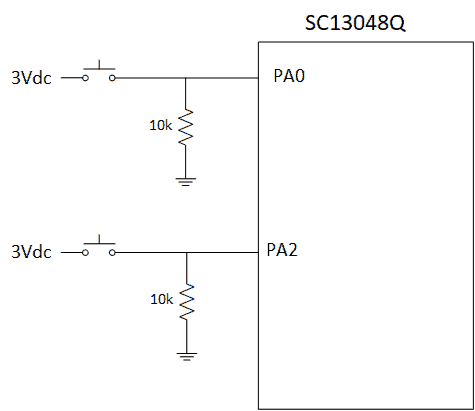
Sure, could you add this to github, we will take a look in shortly
Sure,
Which repository? I don’t see a repository for TinyCRL firmware.
We added and will work on it shortly
Check Wakeup multipin on SC13 · Issue #1340 · ghi-electronics/TinyCLR-Libraries (github.com)
Ah … TinyCLR-Libraries !
Thanks
Hi,
try to add code below can fix the issue for now, check // GHI added
......
// ALWAYS fails with System.NotSupportedException when wkupPin=true
// UNLESS you specify the Power.WakeupEdge = WakeupEdge.Rising;
Power.WakeupEdge = WakeupEdge.Rising;
// Clear wakup flag
const uint PWR_SCR = 0x40000000U + 0x7000U + 0x18; // GHI added
Marshal.WriteInt32((IntPtr)PWR_SCR, 0x7FFFFFFF); // GHI added
Power.Shutdown(true, rtc.Now + TimeSpan.FromSeconds(30));
.....
We will fix firmware in next release
Yep !
That fixed it. Thanks for the quick reply and fix !
Also, code below is not right. You can see the led blink because the device reset and boot so fast, faster than your action (releasing the pin), so it generated new interrupt.
Add delay 1, 2 second at main() to delay the device start code, you can see what I am talking about. The led should not blink and this is correcrt. After woke up from shutdown, GPOI interrupt should be cleared.
So, do not rely on gpio event to detect wakeup by gpio. It will be reset and the event won’t be fired.
// add delay
Thread.sleep(2000);
// Wakeup - PA0
_Wakeup_0 = GpioController.GetDefault().OpenPin(SC13048.GpioPin.PA0);
_Wakeup_0.SetDriveMode(GpioPinDriveMode.Input);
_Wakeup_0.ValueChanged += _Wakeup_0_ValueChanged;
// Wakeup - PA2
_Wakeup_2 = GpioController.GetDefault().OpenPin(SC13048.GpioPin.PA2);
_Wakeup_2.SetDriveMode(GpioPinDriveMode.Input);
_Wakeup_2.ValueChanged += _Wakeup_2_ValueChanged;
Oh, I didn’t realize that. Glad you pointed it out.
How do I know who generated the wake-up interrupt ?