Avalonia UI is a great UI development tool…and it works with Endpoint Domino.
Of course I have to make a video, music and all, just to show it off… ![]()
Avalonia UI is a great UI development tool…and it works with Endpoint Domino.
Of course I have to make a video, music and all, just to show it off… ![]()
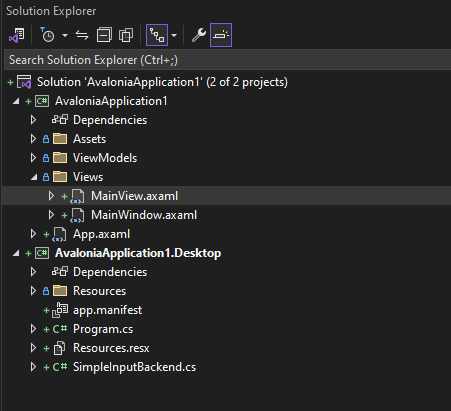
avalonia ![]() SkiaSharp
SkiaSharp ![]() endpoint
endpoint
Even Silverlight (OpenSilver) is back. XAML returns from the grave! I knew all that time I spent learning it would not go to waste ![]()
His sample project can be found here:
endpoint-samples/dotnet/AvaloniaTouch at master · ghi-electronics/endpoint-samples (github.com)
All right, we need a video about how you got it to run on EndPoint.
EDIT: Perhaps I should have read the instructions.
Alright, I read the instructions, and now I’m stumped. It keeps trying to run on Windows even though I select the EndPoint debugger.
Edit: It keeps saying unknown target framework.
Do you have Resharper installed ?
No I do not have ReSharper
Sigh. The thing requires an input device to work at all!
using Avalonia;
using GHIElectronics.Endpoint.Core;
using GHIElectronics.Endpoint.Devices.Display;
using GHIElectronics.Endpoint.Drivers.Avalonia.Input;
using GHIElectronics.Endpoint.Drivers.FocalTech.FT5xx6;
using System.Device.Gpio;
using System.Device.Gpio.Drivers;
namespace EndPointPS01.Services
{
public class AvaloniaUIService : BackgroundService
{
const int screenWidth = 800;
const int screenHeight = 480;
protected override async Task ExecuteAsync(CancellationToken stoppingToken)
{
var backlightPort = EPM815.Gpio.Pin.PD14 / 16;
var backlightPin = EPM815.Gpio.Pin.PD14 % 16;
var backlightDriver = new LibGpiodDriver(backlightPort);
var backlightController = new GpioController(PinNumberingScheme.Logical, backlightDriver);
backlightController.OpenPin(backlightPin);
backlightController.SetPinMode(backlightPin, PinMode.Output);
backlightController.Write(backlightPin, PinValue.High);
var configuration = new FBDisplay.Configuration()
{
Clock = 30000,
Width = screenWidth,
Hsync_start = screenWidth + 2,
Hsync_end = screenWidth + 2 + 41,
Htotal = screenWidth + 2 + 41 + 2,
Height = screenHeight,
Vsync_start = screenHeight + 2,
Vsync_end = screenHeight + 2 + 10,
Vtotal = screenHeight + 2 + 10 + 2,
};
var fbDisplay = new FBDisplay(configuration);
var displayController = new DisplayController(fbDisplay);
EPM815.I2c.Initialize(EPM815.I2c.I2c6);
var touch = new FT5xx6Controller(EPM815.I2c.I2c6, EPM815.Gpio.Pin.PF12);
var input = new InputDevice();
input.EnableOnscreenKeyboard(displayController);
var builder = BuildAvaloniaApp();
builder.StartLinuxFbDev(new string[] { "--fbdev" }, "/dev/fb0", 1, input);
}
public static AppBuilder BuildAvaloniaApp()
=> AppBuilder.Configure<AvaloniaTouch.App>()
.UsePlatformDetect()
.WithInterFont();
}
}
That last line of the Execute Async Method requires an input object, it crashes if you pass null.
builder.StartLinuxFbDev(new string[] { "--fbdev" }, "/dev/fb0", 1, input);// <- input is required even if it isn't being used.
(Context, I added Avalonia to my existing Blazor Server side Endpoint project)