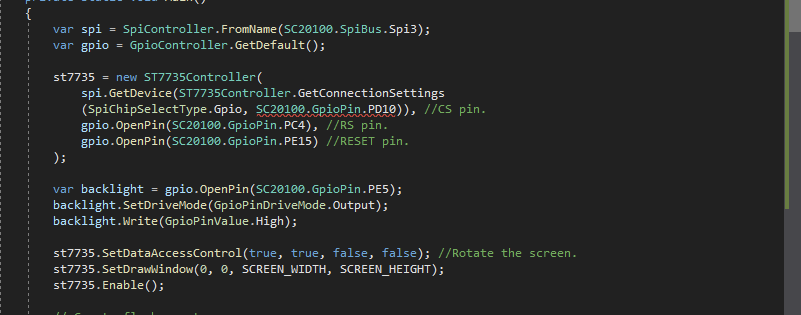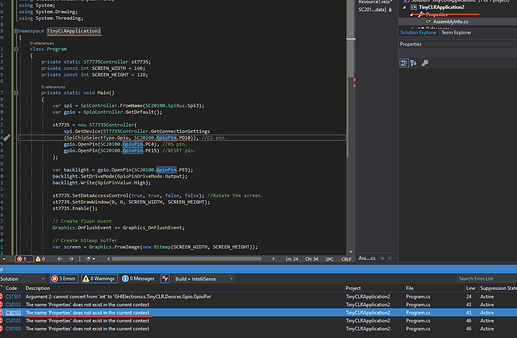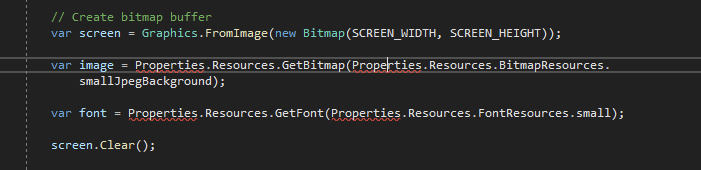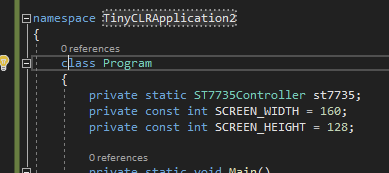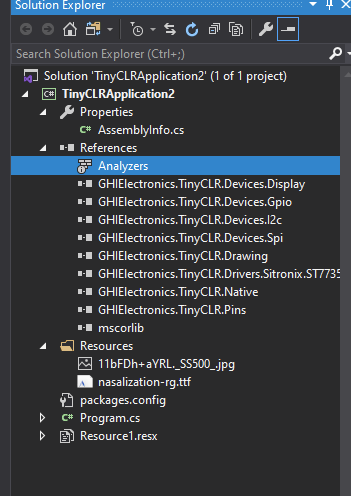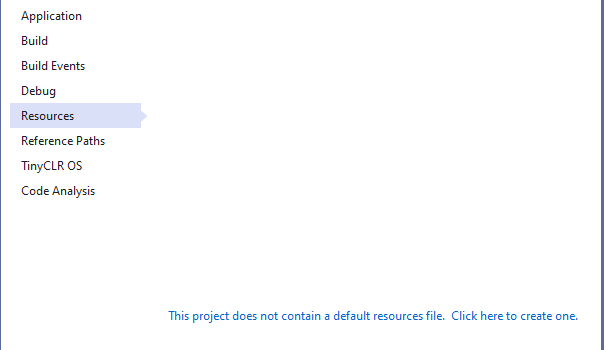Hey there,
I’m currently walking through a lot of the tutorials for TinyCLROS with he new SC20100S development board, and have run into an issue with the graphics demo that I’ve been stuck on for quite some time.
As far as I can tell, my development environment is set up how the preface requires, although I could be mistaken.
I’m getting two errors, the first one is in the GetConnectionSettings method of the ST7735 controller driver, in which the second argument is supposed to be a GPIO pin, however Visual Studio is rationalizing the appropriate pin (this is the exact code that was on the site) to an int. The pin is technically constructed as an int, however, I’m not quite sure what the problem is here, as it is also of the type GpioPin.
My second issue is strictly something I’m likely not understanding about how Visual Studio project flow works, as when the code attempts to reference the properties object, I get an error thrown that Properties does not exist in the current context, and this is after that I’ve changed the namespace flag at the top to match “TinyCLRApplication2” in my case is the project name.
I’ve included screenshots of both errors below, and advice is much appreciated. Cheers.