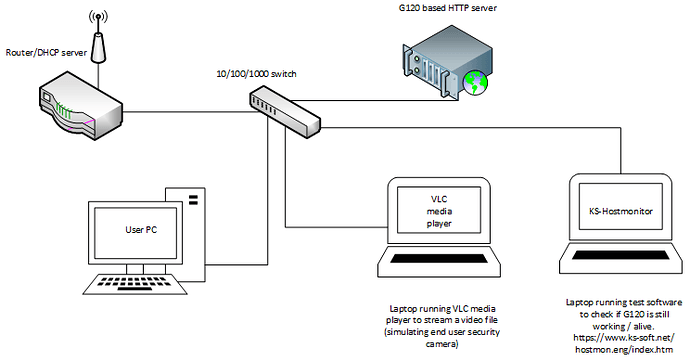We have about 100 custom boards based on the G120 running in the field. The system is extended with ethernet, like the G120E and hosts a webserver . Most of the systems running fine although at a few customers the webserver gets unresponsive after some random time. Those customers with problems are mostly larger companies with large networks using a number of (managed) network switches.
I discovered at one of those customers they are using security cameras to broadcast video over the network using multicast traffic, which could be a source for the problem.
To test the impact of multicast traffic I setup a test environment (see attached image). One laptop in the test setup is running VCPlayer to stream a video file on 239.0.0.1, emulating the security camera.
A second laptop hooked up to the network is running a monitor program (KS-Hostmonitor ) to check if the web server on the G120 is still responsive. The monitor loads a webpage from the G120 system every 5 seconds.
This test shows that after less then 2000 page loads the G120 becomes unresponsive. This test was repeated many 5 days.
So the next step was to repeat the same test without VLCPlayer and / or to block multicast traffic at the managed switch port that connects the G120 device.
Doing so shows that the G120 remains responsive.
Any feedback is welcome!
Update: How to share an attachment ?
copy/past your image right in here. I think you can drag it in as well.
As for the issue, it would make sens e for G120 to lose some packets but I do not understand why it becomes unresponsive.
Thanks Gus, image uploaded.
Is the G120 just not responding to network requests or has the device itself completely froze up? You can check by trying to ping and view device data over MFDeploy. If you get a flurry of multicast data that causes the G120 to stop responding, but then stop the multicast data and let the device sit for a while, does it ever catch up and start responding? Are any exceptions getting thrown in your application? Out of memory, perhaps. Are you able to capture a Wireshark trace around the time of failure?
Thanks for your reply John, The device remains working as expected, only network seems to have problems. I will do a ping test and as you suggested, stop multicast streaming and wait for a while after lock-up.
There isn’t any exception thrown. Get back yo you with my results. Thanks!
Is this a G210E with PHY, or a G120 with the ENC28J60? IIRC, the ENC28J60 has a problem with locking up when faced with collisions and re-transmission, which occur under network load. If you are using an ENC, the multicast traffic may be forcing occasional collisions and re-transmissions.
If you are using a PHY instead of the ENC, then nevermind 
This is not ideal but IIRC it is possible to reset the network. Maybe this is an option in your application.