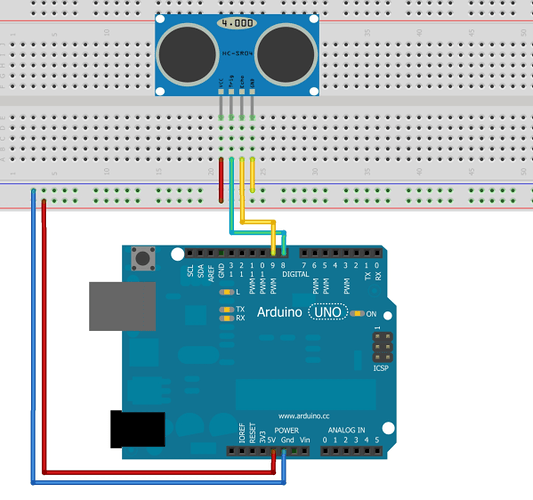I downloaded the version you mentioned above.
I used your module-files separately and it worked.
I only wanted to tell you, that the complete solution does not compile correctly.
Could you send list of errors please, I don’t known why it does not compile ? And aim of open source code is that it could be compile by every people !
Thank you for making this available.
Site updated: an error prevents to download any packages. 
Currently available:
- Accel G248
- Button
- DisplayN18
- LedStrip
- LightSense
- TempHumid
- Tunes
@Bauland:
I just downloaded the new version. It compiles without errors now.
Thank you.
I’ll look later what was changed…
Module added: Led7C
YOU ROCK IT and play Rock’n’Roll with TinyCLR drivers 
Module added:
- Led7R
- Potentiometer
Module added:
- Gyro
To download packages: https://www.bauland.fr/Nuget/
Source code: GitHub - bauland/TinyClrLib: Library to centralize use of modules in TinyClr
Excellent and great job done.
But missing examples for each drivers separate examples (for beginners how to use it - one driver one example and wiring schema with fritzing to be perfect)
That’s what I’m thinking, but time is short ![]()
I think I’ll try to code again two modules: Bluetooth and Music. After I will modify testUniversal app in solution to do examples but I don’t know yet how: one app per module, app which cover few modules …
You dont need to provide complete idea
leave those to the people how they will mix and use drivers
You just give them simple examples for each drivers.
How to call and use it and
how to read retreived(display) info
that 's is enought
Updated for TinyClr v0.7.0.0
(but not yet samples…)
Module added:
- HC-SR04 (not Gadgeteer)
This is my first module which is documented: here
Let me know (specially @valon_hoti_gmail_com) what you think about that.
Everthing is perfect (but if you add picture with fritzing this will be simple master piece) this way is what i thinked,you do not need to add more things.
Thanks to point me this software, I don’t know it exists ! Sure it will be easier with picture.
Welcome to Fritzing it was free …
have a lot of modules as is,
so you don’t need to re-picture it modules (just pickup board ,hc-rs04 module connect pins with different colour wire red/voltage black/gnd greend/one pin yellow/another pin that is all)
so you can use either netduino or nucleo board (is enought) for displaying wire-ing picture how to and voila your sample will be perfect explained for beginner (with no need for additional words - since picture is more than 1000 word)
your sample will look like this pictures
I give a try to fritzing. But no GHI board, no electron board, no netduino3 … As I have only them, I can’t see doing all board for fritzing. I’ll make picture later, even if it takes time.
For now, I focus me on add text documentation and complete some module I own.
Module added:
- Ultrasonic Ranger (Grove module)
Now, documentation is included in each project in source code: you can read README.md and click on books for each module.