After installing 2.1 RC1 I can’t deploy my application anymore. What am I missing? The NuGet libraries are still in V2.0.0. Maybe I need V2.1 libraries, but how can I get them?
here the output screen
And, My system
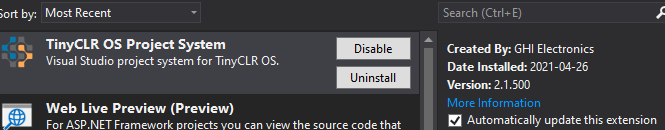
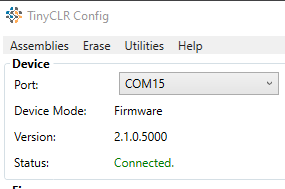
After installing 2.1 RC1 I can’t deploy my application anymore. What am I missing? The NuGet libraries are still in V2.0.0. Maybe I need V2.1 libraries, but how can I get them?
here the output screen
And, My system
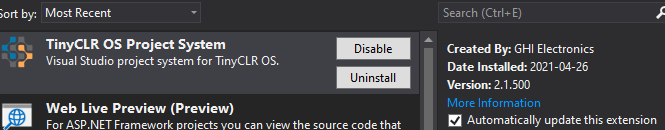
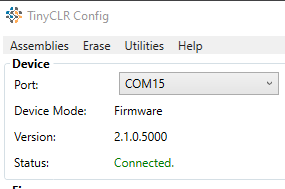
Firmware, vsix and libraries all need to match.
I download the libraries off of their page and then you can set up custom NuGet locations to pull them from:
We do not publish prerelease NuGet packages to the cloud. You need to download locally. Same goes for vs project system extension.
Thanks Ben for the detailed description. It worked.
You can also create a file named “nuget.config” with the following xml in the same location as your project solution (.sln) file. Then create a folder in the same directory called “packages” and copy the preview packages into this folder. The only difference with this method is that it allows the packages to be associated with the specific project solution and not your installed instance of Visual Studio.
<?xml version="1.0" encoding="utf-8"?>
<configuration>
<packageSources>
<add key="Prerelease Packages" value=".\packages" />
</packageSources>
</configuration>